[vc_row full_width=”stretch_row” parallax=”content-moving” css=”.vc_custom_1505179051513{padding-top: 180px !important;padding-bottom: 20px !important;background: #000000 url(https://topazlabs.com/wp-content/uploads/2017/03/banner-butterfly.jpg?id=5243) !important;background-position: center !important;background-repeat: no-repeat !important;background-size: cover !important;}”][vc_column width=”1/12″][vc_empty_space][/vc_column][vc_column width=”5/6″][vc_row_inner][vc_column_inner width=”1/3″ css=”.vc_custom_1495297611019{padding-left: 20px !important;}”][vc_single_image image=”81065″ img_size=”50×50″ alignment=”center”][vc_empty_space][vc_column_text]
Impression
[/vc_column_text][vc_column_text]
in Studio
[/vc_column_text][vc_column_text]
The Power to create incredible art.
[/vc_column_text][vc_column_text]
$99.99
[/vc_column_text][vc_empty_space][mpc_button preset=”preset_191″ url=”url:https%3A%2F%2Ftopazlabs.com%2Fcart%2F%3Fadd-to-cart%3D5722|||” font_preset=”mpc_preset_62″ font_color=”#ffffff” font_size=”14″ font_line_height=”1.5″ font_transform=”uppercase” font_align=”inherit” title=”Get It Now” icon_color=”#ffffff” icon_size=”14″ icon_effect=”stay-right” icon_gap=”20″ background_color=”#7fce63″ border_css=”border-width:2px;border-color:#7fce63;border-style:solid;border-radius:5px;” padding_divider=”true” padding_css=”padding-top:13px;padding-right:30px;padding-bottom:13px;padding-left:40px;” margin_divider=”true” margin_css=”margin-top:6px;margin-right:10px;margin-bottom:4px;margin-left:10px;” hover_font_color=”#ffffff” hover_icon_color=”#ffffff” hover_background_color=”#59e070″ hover_border_css=”border-width:2px;border-color:#59e070;border-style:solid;border-radius:5px;”][vc_empty_space][vc_column_text]
Topaz Impression is now Impression in Studio
Available as a pro adjustment within Topaz Studio.
[/vc_column_text][vc_empty_space][/vc_column_inner][vc_column_inner width=”2/3″][vc_empty_space][/vc_column_inner][/vc_row_inner][vc_empty_space height=”16″][vc_empty_space height=”16″][/vc_column][vc_column width=”1/12″][vc_empty_space][/vc_column][/vc_row][vc_row full_width=”stretch_row” parallax=”content-moving” css=”.vc_custom_1489095098447{padding-top: 50px !important;padding-bottom: 50px !important;background-color: #444444 !important;background-position: center !important;background-repeat: no-repeat !important;background-size: cover !important;}”][vc_column width=”1/6″][vc_empty_space][/vc_column][vc_column width=”2/3″][vc_row_inner][vc_column_inner][vc_column_text]
Create authentic digital paintings, sketches, and watercolors using intelligent drawing technology.
[/vc_column_text][vc_empty_space][/vc_column_inner][/vc_row_inner][vc_row_inner][vc_column_inner][vc_empty_space][vc_column_text]The old masters like Monet, Van Gogh, and Cezanne concerned themselves with feeling and emotion in their art. Even though they were absolutely capable of photorealistically reproducing their subject, they wanted to show the subject like they felt it, not as it objectively appeared. And that’s why it’s so easy to tell the difference between a Monet, Van Gogh, and a Cezanne – because they made their paintings a reflection of themselves.[/vc_column_text][vc_empty_space][vc_single_image image=”5283″ img_size=”full” alignment=”center”][vc_column_text]
A completed work can have thousands of brushstrokes. Impression helps make your photos more expressive by authentically turning them into art, the way a real painter would: painting brushstrokes one at a time. Impression can paint over 10,000 brushstrokes in less than a second, all while completely following your artistic direction. Rigidly realistic photos sometimes leave less room for emotion, personal feeling, and story. Instead of just showing reality, take your viewers on a journey by using Impression to capture emotion and feeling rather than details, making your work both more powerful and more personal.[/vc_column_text][vc_empty_space][/vc_column_inner][/vc_row_inner][vc_empty_space][vc_column_text]
Two painters with the same tools will create very different paintings… and two photographers with Impression will create very different art. Art is a unique expression of individual creativity, not a simple visual style. And although Impression does have pre-built effects to inspire you, it has the power to create your own personal masterpiece.
[/vc_column_text][vc_empty_space][/vc_column][vc_column width=”1/6″][vc_empty_space][/vc_column][/vc_row][vc_row full_width=”stretch_row” parallax=”content-moving” css=”.vc_custom_1488581240133{padding-top: 100px !important;padding-bottom: 100px !important;background: #5e5e5e url(https://topazlabs.com/wp-content/uploads/2017/03/banner-venice.jpg?id=5264) !important;background-position: center !important;background-repeat: no-repeat !important;background-size: cover !important;}”][vc_column][vc_empty_space][/vc_column][vc_column width=”1/6″][vc_empty_space][/vc_column][vc_column width=”2/3″][vc_row_inner][vc_column_inner][vc_column_text]
GALLERY
[/vc_column_text][/vc_column_inner][/vc_row_inner][/vc_column][vc_column width=”1/6″][vc_empty_space][/vc_column][/vc_row][vc_row css=”.vc_custom_1487634466055{background-color: #000000 !important;}”][vc_column][vc_empty_space][/vc_column][/vc_row][vc_row content_aligment=”center” css=”.vc_custom_1487868490802{padding-top: 20px !important;padding-bottom: 10px !important;background-color: #0a0a0a !important;}”][vc_column width=”1/6″][vc_empty_space][/vc_column][vc_column width=”2/3″][vc_gallery interval=”3″ source=”external_link” custom_srcs=”/wp-content/uploads/2017/03/impression-holland-e1488582313284.jpg,/wp-content/uploads/2017/03/impression-venice-e1488582213600.jpg,/wp-content/uploads/2017/03/impression-england-e1488582280742.jpg,/wp-content/uploads/2017/03/impression-paris-e1488582233480.jpg,/wp-content/uploads/2017/03/impression-blue-bird-e1488582289534.jpg,/wp-content/uploads/2017/03/impression-canals-e1488582336942.jpg,/wp-content/uploads/2017/03/impression-tulip-e1488582304234.jpg,/wp-content/uploads/2017/03/impression-europe-e1488582269993.jpg”][/vc_column][vc_column width=”1/6″][vc_empty_space][/vc_column][/vc_row][vc_row css=”.vc_custom_1487634466055{background-color: #000000 !important;}”][vc_column][vc_empty_space][/vc_column][/vc_row][vc_row full_width=”stretch_row” parallax=”content-moving” css=”.vc_custom_1488581765551{padding-top: 100px !important;padding-bottom: 100px !important;background: #5e5e5e url(https://topazlabs.com/wp-content/uploads/2017/03/banner-impression-sunset.jpg?id=5271) !important;background-position: center !important;background-repeat: no-repeat !important;background-size: cover !important;}”][vc_column width=”1/6″][vc_empty_space][/vc_column][vc_column width=”2/3″][vc_empty_space][vc_row_inner][vc_column_inner][vc_column_text]
LEARN MORE
[/vc_column_text][/vc_column_inner][/vc_row_inner][vc_empty_space][/vc_column][vc_column width=”1/6″][vc_empty_space][/vc_column][/vc_row][vc_row css=”.vc_custom_1487350442365{background-color: #ffffff !important;}”][vc_column width=”1/6″][vc_empty_space][/vc_column][vc_column width=”2/3″][vc_empty_space][vc_column_text]
Training and Tutorials
[/vc_column_text][vc_empty_space][qodef_elements_holder alignment_one_column=”center”][qodef_elements_holder_item][qodef_accordion style=”boxed_accordion”][qodef_accordion_tab title=”Impression Introduction” title_tag=”h3″ title_background_color=”#969696″][vc_video link=”https://youtu.be/Z7weA9GzpCc” align=”center”][vc_empty_space][vc_column_text]
Turn any digital image into a work of art with this detailed yet simple to use adjustment. Change your entire image by adding brush strokes, textures, and more in Impression.
[/vc_column_text][vc_empty_space][vc_empty_space][vc_column_text]The Impression Adjustment features four sections which all contain options to create personalized artistic visions easily. Create drawings, paintings, and custom art creations from digital images, photographs, and scanned media.[/vc_column_text][vc_empty_space][vc_column_text]
A painting can have thousands of brushstrokes with various color and weight variations. Impression makes photos more striking by genuinely making them art just like a painter would. While following your artistic direction, Impression paints over 10,000 individual brushstrokes in less than a second.
[/vc_column_text][vc_empty_space][/qodef_accordion_tab][qodef_accordion_tab title=”How To Use Impression” title_tag=”h3″ title_background_color=”#969696″][vc_video link=”https://www.youtube.com/watch?v=AwDyQOXxK3k” align=”center”][vc_empty_space][vc_column_text]
Create one of a kind works of art with custom brush strokes, personalized palettes, and a variety of surface textures.
[/vc_column_text][vc_empty_space][vc_empty_space][vc_column_text]The Impression Adjustment features four key areas.[/vc_column_text][vc_empty_space][vc_column_text]1. Build your brush.
Build your own personal brushstroke style with a variety of controls. Each brush in Impression was scanned from real oils, acrylics, watercolors, inks, pencils, and pastels.[/vc_column_text][vc_empty_space][vc_column_text]2. Pick your palette.
Color plays a huge role in art, and Impression gives you full control over it. Selectively change the hue, saturation, and lightness of any color in your photo.[/vc_column_text][vc_empty_space][vc_column_text]3. Perfect your canvas.
Select the canvas you want to display your painting on. Customize every part of it, including color, texture, and even lighting. Includes 70+ unique textures to use.[/vc_column_text][vc_empty_space][vc_column_text]4. Mask to your satisfaction.
Sometimes you just want a touch of an effect, Impression 2’s integrated masking technology lets you apply digital paint to the image where you like with a standard spot mask or intuitive luminosity, color or brush tools.[/vc_column_text][vc_empty_space][/qodef_accordion_tab][/qodef_accordion][/qodef_elements_holder_item][/qodef_elements_holder][vc_empty_space][/vc_column][vc_column width=”1/6″][vc_empty_space][/vc_column][/vc_row][vc_row content_aligment=”center” css=”.vc_custom_1544128766573{padding-top: 30px !important;padding-bottom: 30px !important;background-color: #000000 !important;}” el_id=”trial”][vc_column][vc_row_inner content_width=”grid”][vc_column_inner][vc_empty_space][vc_video link=”https://www.youtube.com/watch?v=jLKcYPZ2Wag&rel=0″][vc_empty_space][/vc_column_inner][/vc_row_inner][/vc_column][/vc_row]