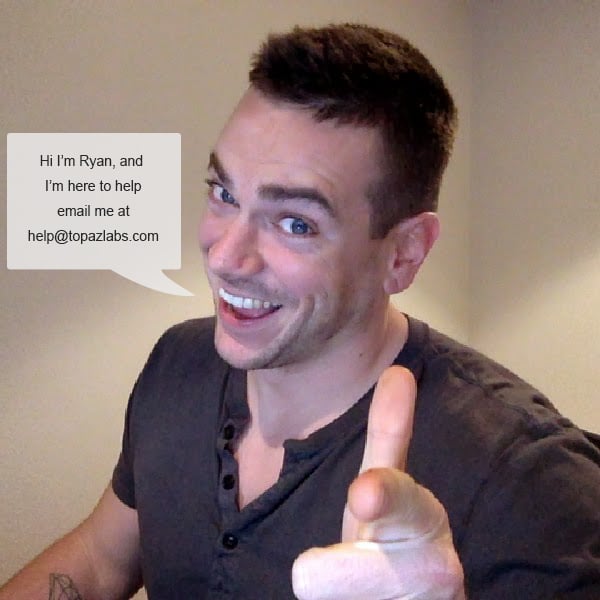Photoshop Elements
Please go to your preferences menu in Photoshop and select Plug-ins.

Check/enable the Additional Plug-ins Folder option then click Choose.

After that, please navigate to: Computer > Macintosh HD > Library > Application Support and select the Topaz Labs folder.

Click Choose (or it may say Save/OK) to save this back to Photoshop Elements.

Click OK to save your changes, then restart Photoshop Elements. Once Photoshop Elements opens, go to your "Filter" menu.