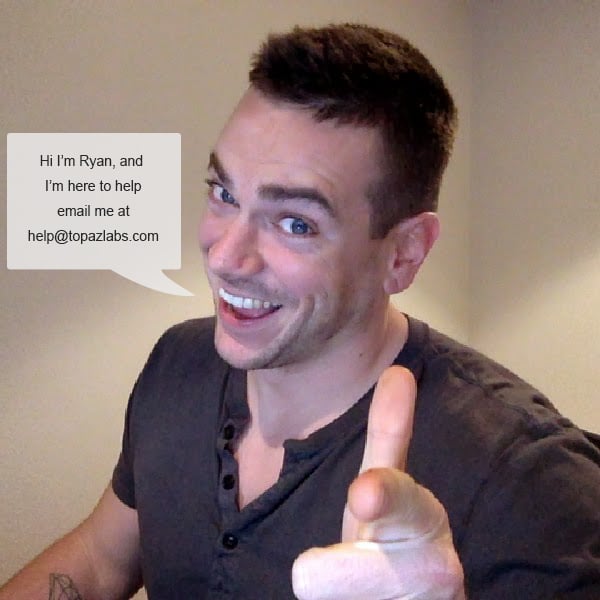Irfanview
Note: ReMask will not work with Irfanview as it does not currently support layers
Make sure that you have downloaded and installed the plug-ins/add-ons, on the Irfanview home page. (http://www.irfanview.com/).

Open Irfanview and go to Image > Adobe 8BF filters > Filter Dialog.

Select “Add 8BF filters” and navigate to: C: / Program Files / Topaz Labs (32-bit Windows) C: / Program Files (x86) / Topaz Labs (64-bit Windows)

Open the Topaz Labs folder / (i.e. Topaz Clarity) / and select the plugins folder. Click “OK”. You will then see your plugin in the Available/Loadable 8BF Filters section.

To use the Topaz plugins, simply go to Image > Adobe 8BF filters > Filter Dialog again and select the plugin you wish to open.