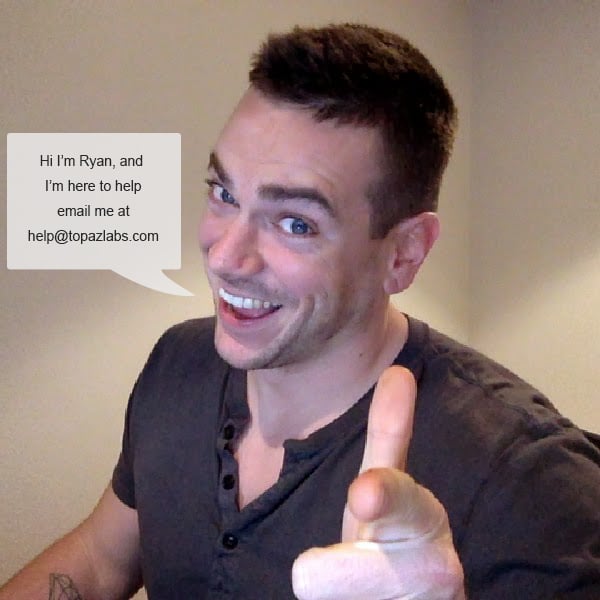PaintShop Pro
First, launch PaintShop Pro and go to the menu File > Preferences > File Locations.

Select “Plug-ins” from the “File Types” list and click “Add”.

Select the Topaz Labs folder from this destination. Expand it so that you see the sub-folders. Select a plugins' folder. Click OK.
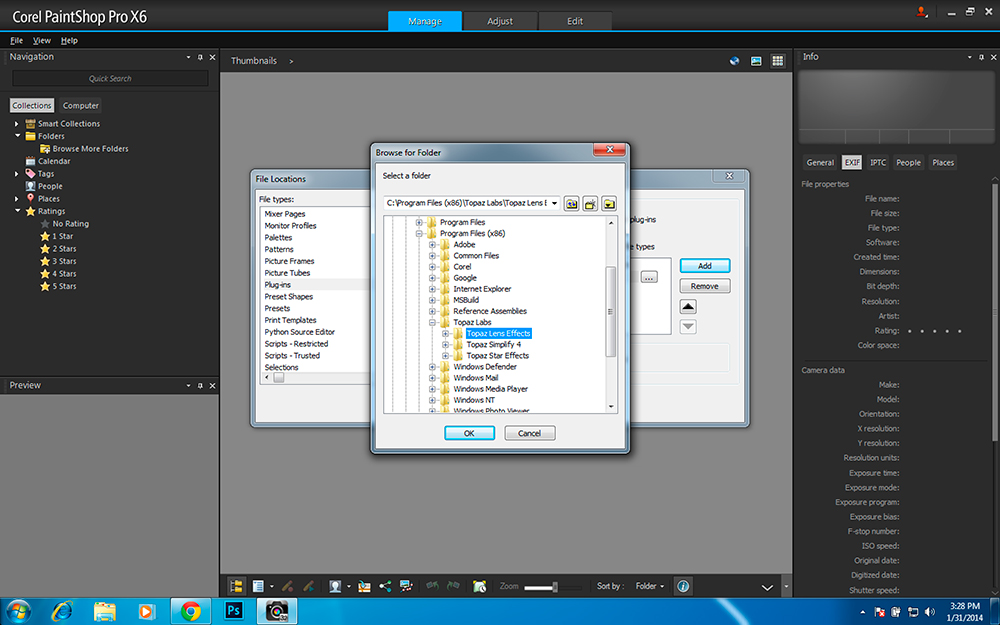
Go to Effects > Plug-ins > Topaz Labs and select the program you wish to use.