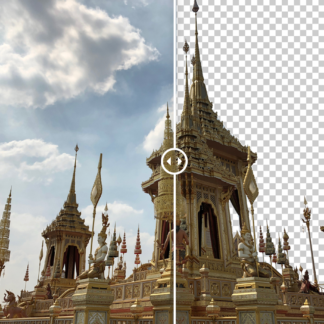[vc_row full_width=”stretch_row” parallax=”content-moving” css=”.vc_custom_1495296683228{padding-top: 80px !important;padding-bottom: 20px !important;background: #000000 url(https://topazlabs.com/wp-content/uploads/2017/03/banner-download.jpg?id=7886) !important;background-position: center !important;background-repeat: no-repeat !important;background-size: cover !important;}”][vc_column width=”1/12″][vc_empty_space][/vc_column][vc_column width=”5/6″][vc_row_inner content_aligment=”center” equal_height=”yes” content_placement=”middle”][vc_column_inner width=”1/3″ css=”.vc_custom_1495297611019{padding-left: 20px !important;}”][vc_empty_space][vc_empty_space height=”60px”][vc_column_text]
Topaz Clarity is now
Clarity in Studio
The natural way to make your photos more powerful.
Topaz Clarity uses intelligent contrast technology to give your photos more punch, completely naturally.
[/vc_column_text][vc_column_text]
$49.99
[/vc_column_text][vc_empty_space][qodef_button size=”huge-full-width” type=”” target=”_self” icon_pack=”” font_weight=”” text=”Add to Cart” link=”https://topazlabs.com/cart/?add-to-cart=63124″ margin=”5px” background_color=”#0eb538″ hover_color=”#ffffff” hover_background_color=”#000000″ color=”#ffffff”][qodef_button size=”huge-full-width” type=”outline” target=”_self” icon_pack=”” font_weight=”” text=”Learn More” link=”#overview” margin=”5px” color=”#ffffff” border_color=”rgba(255,255,255,0.5)” hover_background_color=”#000000″ hover_border_color=”#000000″ hover_color=”#ffffff”][vc_empty_space][vc_column_text]
Now Available within Topaz Studio.
[/vc_column_text][/vc_column_inner][vc_column_inner width=”2/3″][vc_empty_space height=”60px”][vc_column_text][/vc_column_text][vc_empty_space][/vc_column_inner][/vc_row_inner][vc_empty_space height=”16″][vc_empty_space height=”16″][/vc_column][vc_column width=”1/12″][vc_empty_space][/vc_column][/vc_row][vc_row disable_element=”yes” css=”.vc_custom_1503974090651{background-color: #000000 !important;}”][vc_column][vc_column_text]
[/vc_column_text][vc_column_text]


Give your photos that extra natural pop.
[/vc_column_text][vc_empty_space][vc_empty_space height=”15px”][vc_row_inner content_placement=”middle”][vc_column_inner][vc_column_text css=”.vc_custom_1503613444489{padding-bottom: 15px !important;}”]


Do your photos look perfect straight out of the camera?
Ours don’t. If you’re like us, photos come out flatter than you’d like. We adjust color and contrast to bring out their true beauty. But the hard part not overdoing it: we want to create a beautiful and striking image that still looks completely realistic.
Topaz Clarity makes this easy. Clarity’s micro-contrast technology first studies your image, then lets you adjust contrast in a way that’s best for that specific photo.
If you have a flat photo that lacks contrast or depth, Topaz Clarity will be like a magic pill for your image.
[/vc_column_text][/vc_column_inner][/vc_row_inner][vc_empty_space][vc_empty_space][/vc_column][vc_column width=”1/6″][vc_empty_space][/vc_column][/vc_row][vc_row full_width=”stretch_row” parallax=”content-moving” css=”.vc_custom_1503612668514{padding-bottom: 50px !important;background-color: #444444 !important;background-position: center !important;background-repeat: no-repeat !important;background-size: cover !important;}”][vc_column width=”1/6″][vc_empty_space][/vc_column][vc_column width=”2/3″ css=”.vc_custom_1503629497091{background-color: #f9f9f9 !important;}”][vc_row_inner content_placement=”middle”][vc_column_inner][vc_empty_space][vc_column_text css=”.vc_custom_1503608022686{padding-top: 15px !important;padding-right: 15px !important;padding-bottom: 45px !important;padding-left: 15px !important;}”]
Beautiful photo contrast like you’ve never seen before.
[/vc_column_text][/vc_column_inner][/vc_row_inner][vc_row_inner content_placement=”middle”][vc_column_inner width=”1/2″][vc_empty_space][vc_column_text css=”.vc_custom_1503612739768{padding-top: 15px !important;padding-right: 15px !important;padding-bottom: 45px !important;padding-left: 15px !important;}”]When was the last time that using the Contrast slider produced a breathtaking image? Chances are, it blew out highlights and crushed shadows in your image instead.
Topaz Clarity is the modern version of the Contrast slider, with better technology and better results.[/vc_column_text][/vc_column_inner][vc_column_inner width=”1/2″][vc_empty_space][vc_column_text css=”.vc_custom_1503612759469{padding-top: 15px !important;padding-right: 15px !important;padding-bottom: 45px !important;padding-left: 15px !important;}”]”It enhances local contrast, which gives your image crisp details, better tonality, and “sharper” features without losing highlights or shadows.
Clarity yields unprecedented control over every aspect of contrast. I was pleasantly surprised with its ability to recover shadow while increasing contrast for a much edgier look.”[/vc_column_text][vc_column_text]
Blake Rudis
Everyday HDR
[/vc_column_text][/vc_column_inner][/vc_row_inner][vc_row_inner content_placement=”middle”][vc_column_inner width=”1/3″][vc_empty_space][vc_single_image image=”61688″ img_size=”medium” alignment=”center” onclick=”link_image”][/vc_column_inner][vc_column_inner width=”1/3″][vc_empty_space][vc_single_image image=”61689″ img_size=”medium” alignment=”center” onclick=”link_image”][/vc_column_inner][vc_column_inner width=”1/3″][vc_empty_space][vc_single_image image=”61690″ img_size=”medium” alignment=”center” onclick=”link_image”][/vc_column_inner][/vc_row_inner][vc_empty_space][vc_row_inner content_placement=”middle” css=”.vc_custom_1503608471292{background-color: #1e73be !important;}”][vc_column_inner][vc_empty_space][vc_column_text]


“When I ask ‘does this picture need anything else’… the answer is usually Topaz Clarity. I absolutely love this plug-in.“
[/vc_column_text][/vc_column_inner][/vc_row_inner][vc_row_inner content_placement=”middle” css=”.vc_custom_1503629590339{background-color: #1e73be !important;}”][vc_column_inner width=”1/2″][vc_column_text] [/vc_column_text][vc_empty_space][/vc_column_inner][vc_column_inner width=”1/2″][vc_column_text]
[/vc_column_text][vc_empty_space][/vc_column_inner][vc_column_inner width=”1/2″][vc_column_text]
GLYN DEWIS
PHOTOGRAPHER
RETOUCHER & TRAINER
[/vc_column_text][vc_empty_space][/vc_column_inner][/vc_row_inner][vc_row_inner content_placement=”middle”][vc_column_inner width=”1/3″][vc_empty_space][vc_empty_space][vc_column_text]
So how exactly will micro-contrast technology help you make better photos?
[/vc_column_text][vc_empty_space][/vc_column_inner][vc_column_inner width=”2/3″][vc_empty_space][vc_empty_space][vc_column_text css=”.vc_custom_1503609657208{padding-top: 15px !important;padding-right: 15px !important;padding-bottom: 45px !important;padding-left: 15px !important;}”]
Make your photos “pop” in much less time
Clarity’s microcontrast technology emulates a skilled retoucher’s method of selectively brightening and darkening parts of your image. Get far better results in far less time.
Get great images without manual dodging and burning
Get completely natural and organic results
Micro-contrast is not edge contrast or sharpness. Even though your photo may appear sharper, it’s an entirely different kind of processing. This means that you won’t get common sharpening artifacts with Topaz Clarity like you would with similar tools.
No halos or other processing artifacts
Apply contrast exactly where you want it…
…and nowhere that you don’t. Clarity includes simple but extremely powerful masking functionality that lets you apply the effect exactly where you want it.
Includes advanced masking module optimized for ease of use
Get the perfect result in just a few clicks
Clarity includes a large variety of preset effects that we’ve curated for many different kinds of images. You’re almost guaranteed to find the perfect effect for your photo. (And you can save your own, too!)
Use hundreds of beautiful hand-crafted presets and save your own
Use seamlessly in your existing workflow
Topaz Clarity isn’t a standalone software. Instead, it plugs directly into your existing editing software to minimize disruption to your workflow.
Compatible with Photoshop, Lightroom, iPhoto, and more[/vc_column_text][vc_empty_space][/vc_column_inner][/vc_row_inner][vc_empty_space][vc_row_inner content_aligment=”center” content_placement=”middle” css=”.vc_custom_1503611698444{background-color: #1e73be !important;}”][vc_column_inner][vc_empty_space][vc_column_text]


“Topaz Clarity is a brilliant addition to the processing kit bag. It really makes your photos come alive.”
[/vc_column_text][vc_empty_space][/vc_column_inner][/vc_row_inner][vc_row_inner content_aligment=”center” content_placement=”middle” css=”.vc_custom_1503611698444{background-color: #1e73be !important;}”][vc_column_inner width=”1/2″][vc_column_text] [/vc_column_text][/vc_column_inner][vc_column_inner width=”1/2″][vc_column_text]
[/vc_column_text][/vc_column_inner][vc_column_inner width=”1/2″][vc_column_text]
ADRIAN THEZE
LANDSCAPE
PHOTOGRAPHER
[/vc_column_text][vc_empty_space][/vc_column_inner][/vc_row_inner][/vc_column][vc_column width=”1/6″][vc_empty_space][/vc_column][/vc_row][vc_row content_aligment=”center” css=”.vc_custom_1489761093320{padding-top: 30px !important;padding-bottom: 30px !important;background-color: #000000 !important;}”][vc_column][qodef_call_to_action full_width=”yes” content_in_grid=”yes” grid_size=”75″ type=”normal” show_button=”yes” button_size=”large” button_type=”outline” button_target=”_self” button_font_weight=”” button_icon_pack=”” box_padding=”58px 0px” button_text=”Download Now!” button_link=”https://topazlabs.com/downloads” button_color=”#ffffff” button_hover_color=”#ffffff” button_hover_background_color=”#630d99″ button_border_color=”rgba(255,255,255,0.5)” button_hover_border_color=”#101010″]
Get Topaz Studio Free!
Get started with this awesome adjustment completely free for 30 days! You’ve got nothing to lose.[/qodef_call_to_action][/vc_column][/vc_row]