Perfect Harmony.
The Color Theme Adjustment transforms the mood of images by selectively boosting color saturation and harmonizing color palettes. Color Theme allows you to selectively boost saturation to bring those vivid colors back without creating an overdone, unnatural look. The Color Theme Adjustment allows you to change the overall tone and mood of an image with just a few clicks.
[vc_row][vc_column][vc_empty_space][vc_separator][vc_empty_space][/vc_column][/vc_row][vc_row][vc_column][qodef_button size=”” type=”outline” target=”_self” icon_pack=”” font_weight=”” text=”Learn More” link=”https://topazlabs.com/color-theme/” margin=”5px”][/vc_column][/vc_row]














2 thoughts on “Color Theme Adjustment”
Your video implies various color schemes (analogous, complementary, etc.) that can be applied, but I cannot find them in the adjustment itself.
Hello dcarno,
There aren’t settings for that specifically within color theme, you still have to manually set those colors up in the adjustment. However, that would be a really cool feature to add in the future! I’ve added that to the list to look into.
Comments are closed.