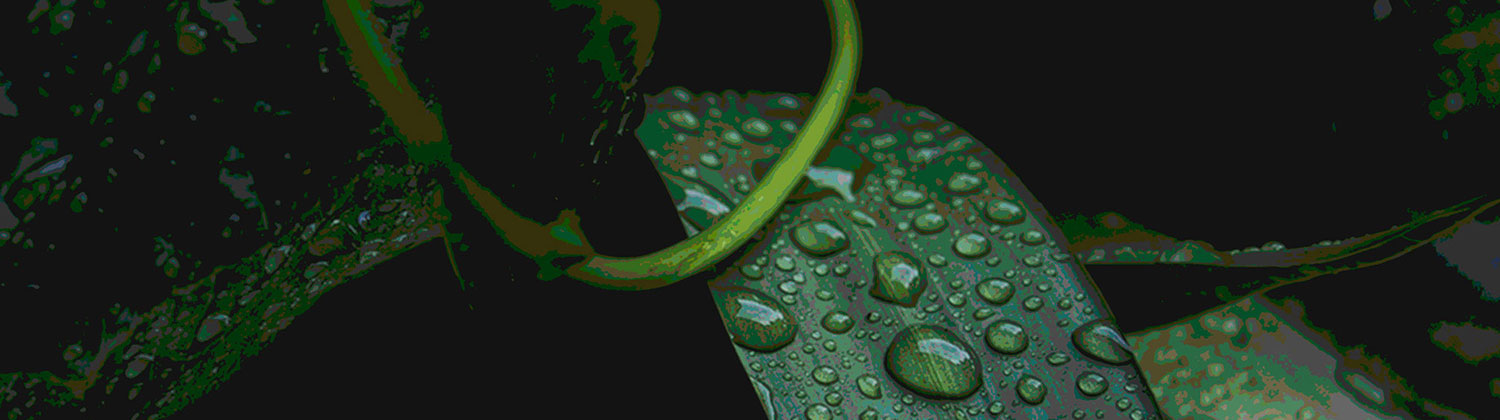Add a traditional surface texture to any image.
Digital photography has eliminated certain elements such as film grain, traditionally found in film photography. Add that traditional, nostalgic feel and interesting surface texture back into images. The Topaz Studio Film Grain Adjustment gives you complete, control over the grain introduced in your image with the choice of strength, size, and pattern randomness. Effortlessly add natural looking film grain to images and mimic texture that would be found in photos processed from film.
[vc_row][vc_column][vc_empty_space][vc_separator][vc_empty_space][/vc_column][/vc_row][vc_row][vc_column][qodef_button size=”” type=”outline” target=”_self” icon_pack=”” font_weight=”” text=”Learn More” link=”https://topazlabs.com/film-grain/” margin=”5px”][/vc_column][/vc_row]