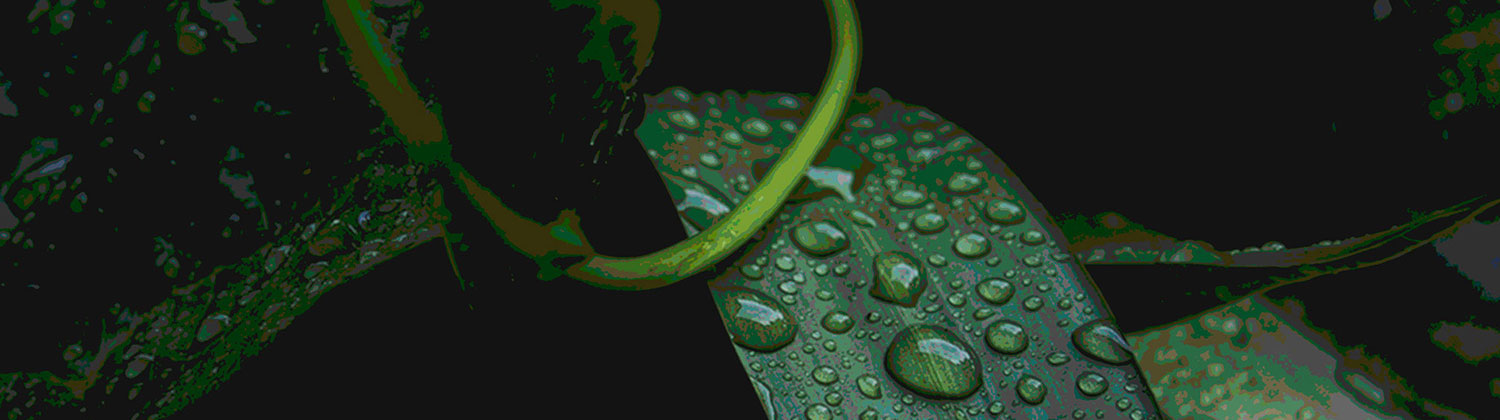
Create discrete steps in tones and bands of colors while reducing individual color variations.
The Posterize Adjustment is a great way to get that 1960’s graphic illustrative look with large, distinctively flat areas of tones or colors. The Topaz Studio Posterize Adjustment allows you to effortlessly create a stepping effect in the image histogram and increasing or decreasing the amount of details that are detected create an illustrative to acidic photoreal effect.
[vc_row][vc_column][vc_empty_space][vc_separator][vc_empty_space][/vc_column][/vc_row][vc_row][vc_column][qodef_button size=”” type=”outline” target=”_self” icon_pack=”” font_weight=”” text=”Learn More” link=”https://topazlabs.com/posterize/” margin=”5px”][/vc_column][/vc_row]













