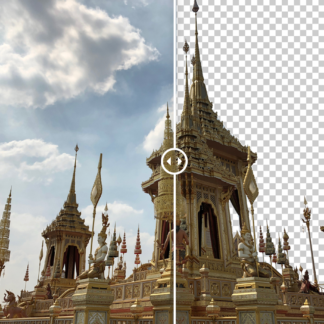[vc_row content_width=”grid” enable_first_overlay=”true” first_overlay_opacity=”25″ first_background_type=”gradient” first_background_gradient=”#ffffff||#dddddd||0;100||180||linear” css=”.vc_custom_1542490623368{background-image: url(https://topazlabs.com/wp-content/uploads/2018/11/gift_header.jpg?id=663649) !important;background-position: center !important;background-repeat: no-repeat !important;background-size: cover !important;}”][vc_column][vc_empty_space height=”128px”][mpc_icon_column preset=”preset_0″ title_font_preset=”preset_8″ title_font_color=”#000000″ title=”Topaz Gifting” title_margin_divider=”true” title_margin_css=”margin-bottom:0px;” content_font_preset=”preset_2″ content_font_color=”#333333″ content_font_size=”20″ content_margin_divider=”true” mpc_icon__icon_type=”image” mpc_icon__icon_image_size=”100×100″ mpc_icon__icon_image=”373018″]
Edit everything and share the love
[/mpc_icon_column][vc_empty_space height=”48px”][vc_row_inner content_width=”grid” content_aligment=”center”][vc_column_inner][mpc_button_set space=”25″ margin_css=”margin:15px;” border_divider=”true” border_css=”border-bottom:1px;border-color:#8c8c8c;border-style:solid;”][mpc_button preset=”mpc_preset_36″ url=”url:%23purchase|||” font_preset=”preset_4″ font_color=”#ffffff” font_size=”16″ font_transform=”uppercase” font_align=”center” title=”Purchase a Gift” background_color=”#00a1cb” border_divider=”true” border_css=”border-top:0px;border-right:0px;border-bottom:0px;border-left:0px;border-color:#00a1cb;border-style:solid;” padding_divider=”true” padding_css=”padding-top:14px;padding-right:32px;padding-bottom:14px;padding-left:32px;” margin_divider=”true” margin_css=”margin-top:11px;” hover_font_color=”#ffffff” hover_background_color=”rgba(0,0,0,0.85)”][mpc_button preset=”mpc_preset_36″ url=”url:%23register|||” font_preset=”preset_4″ font_color=”#ffffff” font_size=”16″ font_transform=”uppercase” font_align=”center” title=”Register a Gift” background_color=”#00a1cb” border_divider=”true” border_css=”border-top:0px;border-right:0px;border-bottom:0px;border-left:0px;border-color:#00a1cb;border-style:solid;” padding_divider=”true” padding_css=”padding-top:14px;padding-right:32px;padding-bottom:14px;padding-left:32px;” margin_divider=”true” margin_css=”margin-top:11px;” hover_font_color=”#ffffff” hover_background_color=”rgba(0,0,0,0.85)”][/mpc_button_set][/vc_column_inner][/vc_row_inner][vc_empty_space height=”48px”][/vc_column][/vc_row][vc_row content_width=”grid” el_id=”howitworks”][vc_column][vc_empty_space height=”72px”][vc_row_inner][vc_column_inner width=”1/3″][vc_single_image image=”668557″ img_size=”full”][/vc_column_inner][vc_column_inner width=”2/3″ alignment=”left”][mpc_textblock content_width=”100″ font_preset=”preset_8″ font_color=”#333333″ font_size=”40″]
How it works
[/mpc_textblock][vc_empty_space height=”24px”][mpc_textblock content_width=”100″ font_preset=”preset_0″ font_size=”28″ font_line_height=”1.2″ font_align=”left”]
Buy a gift
All of us know someone that could use a new tool. We make tools. Natural fit, right! Give the gift of Topaz to your loved one and help them step their photo editing and creative game up a notch!
Receive a gift
Folks are always looking for ways to show their appreciation and love for friends and family. Remind your loved ones that super awesome software tools are a great way to do just that!
[/mpc_textblock][/vc_column_inner][/vc_row_inner][vc_empty_space height=”72px”][/vc_column][/vc_row][vc_row content_width=”grid” content_aligment=”center” el_id=”purchase” css=”.vc_custom_1544473107511{background-image: url(https://topazlabs.com/wp-content/uploads/2018/02/brushed-alum.png?id=296707) !important;}”][vc_column][vc_empty_space height=”72px”][vc_row_inner][vc_column_inner width=”1/6″][/vc_column_inner][vc_column_inner width=”2/3″][mpc_textblock content_width=”100″ font_preset=”preset_10″]
Purchase a Gift
[/mpc_textblock][vc_empty_space height=”48px”]
[/vc_column_inner][vc_column_inner width=”1/6″][/vc_column_inner][/vc_row_inner][vc_empty_space height=”72px”][vc_row_inner css=”.vc_custom_1542390816052{background-color: #ffffff !important;}”][vc_column_inner][vc_empty_space height=”24px”][mpc_textblock content_width=”100″ font_preset=”preset_8″ font_color=”#333333″]Gift Delivery Tips
[/mpc_textblock][vc_empty_space height=”24px”][/vc_column_inner][/vc_row_inner][vc_row_inner css=”.vc_custom_1542406811762{background-color: #ffffff !important;}”][vc_column_inner width=”2/3″][vc_empty_space height=”24px”][mpc_textblock content_width=”100″ font_preset=”preset_0″ font_color=”#333333″ font_align=”left” class=”blueLinks”]
Deliver Gift Now – Email
If you are buying a gift to be delivered immediately, just copy the code found on the Order Page, which we provide a link to in your order confirmation email (“View Gift Codes” link), paste it into an email, and send it to your recipient. Success!
Deliver Gift Later – Email
With some email delivery services, you can set up a scheduled email.
- Outlook: Delay or schedule sending email messages
- Gmail: Boomerang – Schedule an Email (Google Chrome Extension)
- Apple Mail & Gmail: Mail Butler – Send Later (Mac application)
Delivery – Physical
Print out the gift code you receive, write it in a card, or have it engraved on the back of a new iPhone — these are all equally valid ways to physically send your gift recipient. Seriously, they just need a code and this page, and they’ll be able to claim their product(s).
[/mpc_textblock][vc_empty_space height=”24px”][/vc_column_inner][vc_column_inner width=”1/3″][vc_empty_space height=”24px”][vc_single_image image=”668556″ img_size=”full”][vc_empty_space height=”24px”][/vc_column_inner][/vc_row_inner][vc_empty_space height=”72px”][/vc_column][/vc_row][vc_row enable_first_overlay=”true” first_overlay_opacity=”35″ first_background_color=”#ffffff” css=”.vc_custom_1542490900512{background-image: url(https://topazlabs.com/wp-content/uploads/2018/11/gift_steps_2.jpg?id=663661) !important;}” el_id=”howtoclaim”][vc_column][vc_row_inner][vc_column_inner][vc_empty_space height=”72px”][mpc_textblock content_width=”100″ font_preset=”preset_10″ font_color=”#333333″]
How to Claim your Gift
[/mpc_textblock][vc_empty_space height=”48px”][/vc_column_inner][/vc_row_inner][vc_row_inner content_width=”grid”][vc_column_inner width=”1/6″][/vc_column_inner][vc_column_inner width=”1/4″][mpc_image image=”668553″ image_link=”|||” image_size=”full” image_opacity=”100″ image_inner_border_gap=”0″ effect=”none” image_hover_opacity=”100″ overlay_icon=”fa fa-expand” overlay_icon_color=”#ffffff” overlay_icon_size=”48″ overlay_url_icon=”fa fa-expand” overlay_icon_background=”rgba(51,51,51,0.5)” overlay_icon_border_css=”border-radius:500px;”][/vc_column_inner][vc_column_inner width=”5/12″ css=”.vc_custom_1542407802662{padding-top: 10px !important;padding-right: 20px !important;padding-bottom: 10px !important;padding-left: 20px !important;background-color: #ffffff !important;}”][vc_empty_space height=”24px”][mpc_textblock content_width=”100″ font_preset=”preset_8″ font_color=”#333333″ font_size=”24″ font_line_height=”1.3″ font_align=”left” margin_css=”margin:10px;”]
Step 1
Create a Topaz Labs account. This is necessary to register and activate your products. Sign up here, if you don’t have an account yet.
[qodef_button size=”small” type=”solid” text=”Create Account or Login” custom_class=”” icon_pack=”font_awesome” fa_icon=”fa-user” link=”/my-account” target=”_blank” color=”#ffffff” hover_color=”#ffffff” background_color=”#0f9ef8″ hover_background_color=”#000000″ border_color=”” hover_border_color=”” font_size=”” font_weight=”” margin=””]
[/mpc_textblock][vc_empty_space height=”20px”][/vc_column_inner][vc_column_inner width=”1/6″][/vc_column_inner][/vc_row_inner][vc_empty_space height=”24px”][vc_row_inner content_width=”grid”][vc_column_inner width=”1/6″][/vc_column_inner][vc_column_inner width=”1/4″][mpc_image image=”668554″ image_size=”full” image_opacity=”100″ image_inner_border_gap=”0″ effect=”none” image_hover_opacity=”100″ overlay_icon=”fa fa-expand” overlay_icon_color=”#ffffff” overlay_icon_size=”48″ overlay_icon_background=”rgba(51,51,51,0.5)” overlay_icon_border_css=”border-radius:500px;”][/vc_column_inner][vc_column_inner width=”5/12″ css=”.vc_custom_1542407802662{padding-top: 10px !important;padding-right: 20px !important;padding-bottom: 10px !important;padding-left: 20px !important;background-color: #ffffff !important;}”][vc_empty_space height=”21px”][mpc_textblock content_width=”100″ font_preset=”preset_8″ font_color=”#333333″ font_size=”24″ font_line_height=”1.3″ font_align=”left” margin_css=”margin:10px;”]
Step 2
Once you are logged in, enter your gift code in the form above and select Register Code. This step will register your new products to your account. When your registration is successful, you will be taken to the order page.
[/mpc_textblock][vc_empty_space height=”20px”][/vc_column_inner][vc_column_inner width=”1/6″][/vc_column_inner][/vc_row_inner][vc_empty_space height=”24px”][vc_row_inner content_width=”grid”][vc_column_inner width=”1/6″][/vc_column_inner][vc_column_inner width=”1/4″][mpc_image image=”668555″ image_size=”full” image_opacity=”100″ image_inner_border_gap=”0″ effect=”none” image_hover_opacity=”100″ overlay_icon=”fa fa-expand” overlay_icon_color=”#ffffff” overlay_icon_size=”48″ overlay_icon_background=”rgba(51,51,51,0.5)” overlay_icon_border_css=”border-radius:500px;”][/vc_column_inner][vc_column_inner width=”5/12″ css=”.vc_custom_1542407802662{padding-top: 10px !important;padding-right: 20px !important;padding-bottom: 10px !important;padding-left: 20px !important;background-color: #ffffff !important;}”][vc_empty_space height=”7px”][mpc_textblock content_width=”100″ font_preset=”preset_8″ font_color=”#333333″ font_size=”24″ font_line_height=”1.3″ font_align=”left” margin_css=”margin:10px;”]
Step 3
Once you have registered the gift code(s), you can head to your My Products page and view your newly registered product(s) and download using the links on this page.
[qodef_button size=”small” type=”solid” text=”My Products” custom_class=”” icon_pack=”font_awesome” fa_icon=”fa-cloud-download” link=”/my-account/downloads” target=”_blank” color=”#ffffff” hover_color=”#ffffff” background_color=”#0f9ef8″ hover_background_color=”#000000″ border_color=”” hover_border_color=”” font_size=”” font_weight=”” margin=””]
[/mpc_textblock][vc_empty_space height=”7px”][/vc_column_inner][vc_column_inner width=”1/6″][/vc_column_inner][/vc_row_inner][vc_empty_space height=”72px”][/vc_column][/vc_row][vc_row content_width=”grid” content_aligment=”center” el_id=”register”][vc_column][vc_empty_space height=”72px”][vc_row_inner][vc_column_inner width=”1/6″][/vc_column_inner][vc_column_inner width=”2/3″][mpc_textblock content_width=”100″ font_preset=”preset_10″]
Register a Gift
[/mpc_textblock][vc_empty_space height=”48px”][mpc_alert preset=”mpc_preset_17″ icon=”eti eti_gift_alt” icon_color=”#b39a68″ icon_size=”30″ icon_padding_divider=”true” icon_padding_css=”padding-top:25px;padding-right:25px;padding-bottom:25px;padding-left:25px;” font_preset=”mpc_preset_13″ font_color=”#b39a68″ font_transform=”uppercase” font_align=”left” content_padding_divider=”true” content_padding_css=”padding-top:25px;padding-right:25px;padding-bottom:25px;padding-left:25px;” background_color=”rgba(229,221,133,0.25)” border_css=”border-width:2px;border-color:#b39a68;border-style:dashed;border-radius:10px;” padding_divider=”true” margin_divider=”true” margin_css=”margin-bottom:30px;” animation_loop_type=”callout.flash” animation_loop_duration=”1500″ animation_loop_delay=”2500″ animation_loop_hover=”true”]
You need a Topaz Labs account to fully claim your gift! Sign up and login here
[/mpc_alert][/vc_column_inner][vc_column_inner width=”1/6″][/vc_column_inner][/vc_row_inner][vc_row_inner][vc_column_inner width=”1/6″][/vc_column_inner][vc_column_inner width=”2/3″ css=”.vc_custom_1544472688174{background-image: url(https://topazlabs.com/wp-content/uploads/2018/02/brushed-alum.png?id=296707) !important;border-radius: 25px !important;}”][vc_column_text][/vc_column_text][vc_empty_space height=”48px”][/vc_column_inner][vc_column_inner width=”1/6″][/vc_column_inner][/vc_row_inner][vc_row_inner][vc_column_inner width=”1/4″][/vc_column_inner][vc_column_inner width=”1/2″][vc_empty_space height=”48px”][mpc_alert preset=”mpc_preset_22″ icon=”fa fa-exclamation-triangle” icon_color=”#df5461″ icon_size=”28″ icon_background_color=”#f3f3f3″ icon_border_divider=”true” icon_border_css=”border-top:0px;border-right:0px;border-bottom:0px;border-left:5px;border-color:#df5461;border-style:solid;border-radius:0px;” icon_padding_divider=”true” icon_padding_css=”padding-top:25px;padding-right:25px;padding-bottom:25px;padding-left:25px;” font_preset=”mpc_preset_13″ font_color=”#555555″ font_size=”18″ font_transform=”uppercase” font_align=”left” content_border_css=”border-width:0px;border-radius:0px;” content_padding_divider=”true” content_padding_css=”padding-top:25px;padding-right:25px;padding-bottom:25px;padding-left:25px;” background_color=”#f7f7f7″ border_divider=”true” border_css=”border-top:0px;border-right:5px;border-bottom:0px;border-left:0px;border-color:#df5461;border-style:solid;border-radius:0px;” padding_divider=”true” margin_divider=”true”]
You can register Gift Codes only once!
Make sure you use the right email address to register your Gift Code!
[/mpc_alert][/vc_column_inner][vc_column_inner width=”1/4″][/vc_column_inner][/vc_row_inner][vc_empty_space height=”72px”][/vc_column][/vc_row][vc_row content_width=”grid” el_id=”faq” css=”.vc_custom_1544472762204{background-image: url(https://topazlabs.com/wp-content/uploads/2018/02/brushed-alum.png?id=296707) !important;}”][vc_column][vc_empty_space height=”72px”][mpc_textblock content_width=”100″ font_preset=”preset_10″]
Frequently Asked Questions
[/mpc_textblock][vc_empty_space height=”36px”][vc_row_inner toggle_enable=”true” toggle_font_preset=”preset_8″ toggle_font_color=”#333333″ toggle_font_size=”30″ toggle_font_line_height=”1.5″ toggle_font_align=”left” toggle_title=”Where should I get started?” toggle_icon=”fa fa-angle-right” hover_toggle_font_color=”#0f9ef8″ hover_toggle_title=”Where should I get started?” hover_toggle_icon=”fa fa-angle-down” el_id=”gettingstarted”][vc_column_inner width=”7/12″][vc_empty_space height=”20px”][mpc_callout preset=”mpc_preset_23″ layout=”style_8″ title_font_preset=”mpc_preset_17″ title_font_color=”#535353″ title_font_size=”28″ title_font_line_height=”1.25″ title_font_transform=”uppercase” title_font_align=”left” title=”Get started with tutorials” title_margin_divider=”true” title_margin_css=”margin-top:5px;margin-bottom:0px;” content_width=”100″ content_font_preset=”mpc_preset_44″ content_font_color=”#868686″ content_font_size=”16″ content_font_line_height=”1.75″ content_font_align=”left” content_margin_divider=”true” content_margin_css=”margin-top:0px;margin-bottom:0px;” icon=”eti eti_compass” icon_color=”#75cdde” icon_size=”70″ icon_padding_divider=”true” icon_padding_css=”padding-right:40px;” icon_margin_divider=”true” icon_margin_css=”margin-top:-10px;” background_color=”#f3f3f3″ padding_divider=”true” padding_css=”padding-top:55px;padding-right:30px;padding-bottom:55px;padding-left:30px;” mpc_button__url=”url:%23|title:Link|” mpc_button__font_preset=”mpc_preset_20″ mpc_button__font_color=”#f7f7f7″ mpc_button__font_size=”16″ mpc_button__font_transform=”uppercase” mpc_button__title=”Tutorials” mpc_button__background_color=”#75cdde” mpc_button__border_css=”border-width:2px;border-color:#75cdde;border-style:solid;border-radius:0px;” mpc_button__padding_divider=”true” mpc_button__padding_css=”padding-top:12px;padding-right:30px;padding-bottom:12px;padding-left:30px;” mpc_button__margin_divider=”true” mpc_button__margin_css=”margin-right:40px;” mpc_button__hover_font_color=”#75cdde” mpc_button__hover_background_color=”#f7f7f7″ mpc_button__hover_background_effect=”expand-diagonal_left” mpc_button__hover_background_offset=”100″ mpc_divider__preset=”mpc_preset_2″ mpc_divider__width=”10″ mpc_divider__lines_color=”#f7f7f7″ mpc_divider__lines_weight=”2″ mpc_divider__margin_divider=”true” mpc_divider__margin_css=”margin-bottom:-10px;”]
There’s a lot you can do with Topaz Labs tools. Let’s get you started with some tutorials, webinars, and blog posts!
[/mpc_callout][vc_empty_space height=”20px”][/vc_column_inner][vc_column_inner width=”5/12″][vc_empty_space height=”20px”][mpc_callout preset=”mpc_preset_23″ layout=”style_9″ title_font_preset=”mpc_preset_17″ title_font_color=”#535353″ title_font_size=”28″ title_font_line_height=”1.25″ title_font_transform=”uppercase” title_font_align=”left” title=”Downloads” title_margin_divider=”true” title_margin_css=”margin-top:5px;margin-bottom:0px;” content_width=”100″ content_font_preset=”mpc_preset_44″ content_font_color=”#868686″ content_font_size=”16″ content_font_line_height=”1.75″ content_font_align=”left” content_margin_divider=”true” content_margin_css=”margin-top:0px;margin-bottom:0px;” icon=”eti eti_cloud-download” icon_color=”#88d482″ icon_size=”70″ icon_padding_divider=”true” icon_padding_css=”padding-right:40px;” icon_margin_divider=”true” icon_margin_css=”margin-top:-10px;” background_color=”#f3f3f3″ padding_divider=”true” padding_css=”padding-top:55px;padding-right:30px;padding-bottom:55px;padding-left:30px;” mpc_button__url=”url:%23|title:Link|” mpc_button__font_preset=”mpc_preset_20″ mpc_button__font_color=”#f7f7f7″ mpc_button__font_size=”16″ mpc_button__font_transform=”uppercase” mpc_button__title=”Downloads Page” mpc_button__background_color=”#88d482″ mpc_button__border_css=”border-width:2px;border-color:#88d482;border-style:solid;border-radius:0px;” mpc_button__padding_divider=”true” mpc_button__padding_css=”padding-top:12px;padding-right:30px;padding-bottom:12px;padding-left:30px;” mpc_button__margin_divider=”true” mpc_button__margin_css=”margin-right:40px;” mpc_button__hover_font_color=”#88d482″ mpc_button__hover_background_color=”#f7f7f7″ mpc_button__hover_background_effect=”expand-diagonal_left” mpc_button__hover_background_offset=”100″ mpc_divider__preset=”mpc_preset_2″ mpc_divider__width=”10″ mpc_divider__lines_color=”#f7f7f7″ mpc_divider__lines_weight=”2″ mpc_divider__margin_divider=”true” mpc_divider__margin_css=”margin-bottom:-10px;”]
Download plugins, Topaz Studio, and standalone applications.
[/mpc_callout][vc_empty_space height=”20px”][/vc_column_inner][/vc_row_inner][vc_empty_space height=”20px”][vc_row_inner toggle_enable=”true” toggle_font_preset=”preset_8″ toggle_font_color=”#333333″ toggle_font_size=”30″ toggle_font_line_height=”1.5″ toggle_font_align=”left” toggle_title=”Do Gift Codes or product downloads expire?” toggle_icon=”fa fa-angle-right” hover_toggle_font_color=”#0f9ef8″ hover_toggle_title=”Do Gift Codes or product downloads expire?” hover_toggle_icon=”fa fa-angle-down” el_id=”expire”][vc_column_inner][vc_empty_space height=”20px”][mpc_textblock content_width=”100″ font_preset=”preset_0″ font_color=”#333333″ font_align=”left” class=”blueLinks”]
Topaz Labs Gift Codes do not expire!
We do not enforce a registration date for a gift code. As long as the product is still available on our site for download, you can claim it here on the Gift page. We will not offer Gift Codes for everything we offer in our shop, due to some promotional items only being available temporarily. We will offer Gift Codes for promotional items at our own discretion, but those codes will not expire if they are sold.
[/mpc_textblock][vc_empty_space height=”20px”][/vc_column_inner][/vc_row_inner][vc_empty_space height=”20px”][vc_row_inner toggle_enable=”true” toggle_font_preset=”preset_8″ toggle_font_color=”#333333″ toggle_font_size=”30″ toggle_font_line_height=”1.5″ toggle_font_align=”left” toggle_title=”How many times can a Gift Code be registered?” toggle_icon=”fa fa-angle-right” hover_toggle_font_color=”#0f9ef8″ hover_toggle_title=”How many times can a Gift Code be registered?” hover_toggle_icon=”fa fa-angle-down” el_id=”howmany”][vc_column_inner][vc_empty_space height=”20px”][mpc_textblock content_width=”100″ font_preset=”preset_0″ font_color=”#333333″ font_align=”left” class=”blueLinks”]
You can only register Gift Codes one time!
If you register a gift code, then it will be assigned to the email address used on the form, in our system. There are some scenarios where registering a code will not immediately take you to a completed registration order page:
- You do not have a Topaz Labs account: You must have a Topaz Labs account to claim your gift. If you register your gift code using an email address that does not have an account in our system, you will be directed to the My Account Page, where you must create your account, then log in.
- You have an account, but you are not logged in when you register: You can register a gift code, without logging in, if you already have a Topaz Labs account. However, you will be taken to the My Account Page, to log in, before you can view the completed order.
My Gift Code was not registered, but it still tells me that it is invalid!
You will need to enter your gift code as it is shown in the completed order form shown to the gift buyer. If your gift code is rejected by our system, please reach out to our support team in the help center: Create a Help Request
[/mpc_textblock][vc_empty_space height=”20px”][/vc_column_inner][/vc_row_inner][vc_empty_space height=”20px”][vc_row_inner toggle_enable=”true” toggle_font_preset=”preset_8″ toggle_font_color=”#333333″ toggle_font_size=”30″ toggle_font_line_height=”1.5″ toggle_font_align=”left” toggle_title=”Can I get a refund for a purchased Gift Code?” toggle_icon=”fa fa-angle-right” hover_toggle_font_color=”#0f9ef8″ hover_toggle_title=”Can I get a refund for a purchased Gift Code?” hover_toggle_icon=”fa fa-angle-down” el_id=”refund”][vc_column_inner][vc_empty_space height=”20px”][mpc_textblock content_width=”100″ font_preset=”preset_0″ font_color=”#333333″ font_align=”left” class=”blueLinks”]
Refund Policy
Refunds for all purchases will be subject to the Topaz Labs Refund Policy.
Gift Code Refunds
Gift Codes can be refunded as long as the buyer requests a refund within the time period stipulated by our general refund policy above and the code has not been registered by anyone. To help avoid situations where system incompatibilities prevent the use of the software, please ask the recipient to install and run the software prior to registering their code. This should not be required for all cases, but if you are not sure that your gift recipient can run our software, it’s easier to refund a gift code that has not yet been registered!
Requesting a Refund
You can request a refund using the Refund Request Form
[/mpc_textblock][vc_empty_space height=”20px”][/vc_column_inner][/vc_row_inner][vc_empty_space height=”20px”][vc_row_inner toggle_enable=”true” toggle_font_preset=”preset_8″ toggle_font_color=”#333333″ toggle_font_size=”30″ toggle_font_line_height=”1.5″ toggle_font_align=”left” toggle_title=”How many copies of a gift code can I buy?” toggle_icon=”fa fa-angle-right” hover_toggle_font_color=”#0f9ef8″ hover_toggle_title=”How many copies of a gift code can I buy?” hover_toggle_icon=”fa fa-angle-down” el_id=”copies”][vc_column_inner][vc_empty_space height=”20px”][mpc_textblock content_width=”100″ font_preset=”preset_0″ font_color=”#333333″ font_align=”left” class=”blueLinks”]
Buy as many as you want! Seriously!
Do you want to give 100 people you know a copy of Impression? Do it! Ok, fine, you can buy your nephew just a few Pro Adjustments. Maybe you know a few family members that are trying to restore old family photos, and could really use the upsampling magic of A.I. Gigapixel? You can get a code for each of them. Buy one, or buy as many as you’d like.
Can I buy a Gift Code at the same time as purchasing something for myself?
Of course, you can! You can mix as many gift codes in with your regular purchase as you’d like.
[/mpc_textblock][vc_empty_space height=”20px”][/vc_column_inner][/vc_row_inner][vc_empty_space height=”20px”][vc_row_inner toggle_enable=”true” toggle_font_preset=”preset_8″ toggle_font_color=”#333333″ toggle_font_size=”30″ toggle_font_line_height=”1.5″ toggle_font_align=”left” toggle_title=”How will I know whether my recipient has received their gift?” toggle_icon=”fa fa-angle-right” hover_toggle_font_color=”#0f9ef8″ hover_toggle_title=”How will I know whether my recipient has received their gift?” hover_toggle_icon=”fa fa-angle-down” el_id=”received”][vc_column_inner][vc_empty_space height=”20px”][mpc_textblock content_width=”100″ font_preset=”preset_0″ font_color=”#333333″ font_align=”left” class=”blueLinks”]
Gift Code Status
We keep track of registrations for you, so you can know immediately if the code you’ve given someone has been registered. Currently, you cannot see when the code was registered, but we will likely add that at some point in the future.
[/mpc_textblock][vc_empty_space height=”20px”][mpc_divider preset=”mpc_preset_4″ width=”30″ lines_style=”dashed” lines_color=”#eaeaea” lines_weight=”2″][vc_empty_space height=”20px”][mpc_textblock content_width=”100″ font_preset=”preset_0″ font_color=”#333333″ font_align=”center” class=”blueLinks”]
Unregistered Gift Code
[/mpc_textblock][mpc_image image=”665507″ margin_divider=”true” margin_css=”margin-right:20%;margin-left:20%;” image_size=”full” image_opacity=”100″ image_inner_border_gap=”0″ effect=”none” image_hover_opacity=”100″ overlay_enable_lightbox=”true” overlay_icon=”fa fa-expand” overlay_icon_color=”#ffffff” overlay_icon_size=”48″ overlay_icon_background=”rgba(51,51,51,0.5)” overlay_icon_border_css=”border-radius:500px;”][vc_empty_space height=”20px”][mpc_textblock content_width=”100″ font_preset=”preset_0″ font_color=”#333333″ font_align=”center” class=”blueLinks”]
Registered Gift Code
[/mpc_textblock][mpc_image image=”665558″ margin_divider=”true” margin_css=”margin-right:20%;margin-left:20%;” image_size=”full” image_opacity=”100″ image_inner_border_gap=”0″ effect=”none” image_hover_opacity=”100″ overlay_enable_lightbox=”true” overlay_icon=”fa fa-expand” overlay_icon_color=”#ffffff” overlay_icon_size=”48″ overlay_icon_background=”rgba(51,51,51,0.5)” overlay_icon_border_css=”border-radius:500px;”][vc_empty_space height=”20px”][/vc_column_inner][/vc_row_inner][vc_empty_space height=”20px”][vc_row_inner toggle_enable=”true” toggle_font_preset=”preset_8″ toggle_font_color=”#333333″ toggle_font_size=”30″ toggle_font_line_height=”1.5″ toggle_font_align=”left” toggle_title=”Can I give multiple gifts? Can I give multiple gifts to multiple people?” toggle_icon=”fa fa-angle-right” hover_toggle_font_color=”#0f9ef8″ hover_toggle_title=”Can I give multiple gifts? Can I give multiple gifts to multiple people?” hover_toggle_icon=”fa fa-angle-down” el_id=”multiples”][vc_column_inner][vc_empty_space height=”20px”][mpc_textblock content_width=”100″ font_preset=”preset_0″ font_color=”#333333″ font_align=”left” class=”blueLinks”]
Buying More Than One Gift for One Person
To buy more than one gift product for one person, just choose the products you’d like to give and add them to your cart. Proceed to purchase, where you will be given instructions for accessing your codes. Send the codes you get to your gift recipient, and you’re done!
Buying Gift Codes for More Than One Person
To buy gifts for multiple people, you’ll want to keep track of who is getting what. For now, we don’t have the ability to assign names to the codes that are generated by the order, so keep a note of which codes you’re sending to who. Most email services will keep your sent messages in your Outbox, so you can check there if you can’t remember who got which codes.
[/mpc_textblock][vc_empty_space height=”20px”][/vc_column_inner][/vc_row_inner][vc_empty_space height=”20px”][vc_row_inner toggle_enable=”true” toggle_font_preset=”preset_8″ toggle_font_color=”#333333″ toggle_font_size=”30″ toggle_font_line_height=”1.5″ toggle_font_align=”left” toggle_title=”I received an error when I registered my code! Help!” toggle_icon=”fa fa-angle-right” hover_toggle_font_color=”#0f9ef8″ hover_toggle_title=”I received an error when I registered my code! Help!” hover_toggle_icon=”fa fa-angle-down” el_id=”help”][vc_column_inner][vc_empty_space height=”20px”][vc_single_image image=”665625″ img_size=”large” alignment=”center” style=”vc_box_rounded”][vc_empty_space height=”20px”][mpc_textblock content_width=”100″ font_preset=”preset_0″ font_color=”#333333″ font_align=”left” class=”blueLinks”]
Error Registering Code
This error can happen for a couple reasons. The first is that you’ve simply already successfully registered the code. Go to your My Orders page to see your recently registered orders. If you don’t have any orders showing, please make sure you’re logging in with the correct email address, as our system assigns ownership to your software based on your email address.
[/mpc_textblock][vc_empty_space height=”20px”][/vc_column_inner][/vc_row_inner][vc_empty_space height=”72px”][/vc_column][/vc_row]