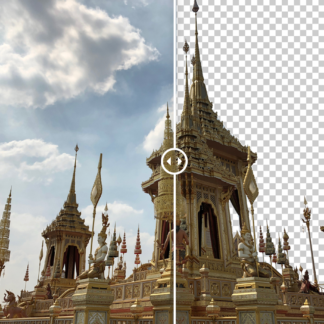Join Heath Robinson as he takes you on a through walkthrough of the features within Topaz Studio.
Topaz Studio is a fast, flexible, powerful creative toolbox and it’s the next level image editor for photographers. Topaz Studio gives you lightning fast results with Topaz’s exclusive image processing technology, in an intuitive, affordable, easy to use application. It works as a standalone application, Plugin through Lightroom and Photoshop, and a host for your other Topaz Plugins in the plugins menu just like you do in Photoshop.
[vc_row][vc_column][vc_empty_space][vc_separator][vc_empty_space][/vc_column][/vc_row][vc_row][vc_column][qodef_call_to_action full_width=”yes” content_in_grid=”yes” grid_size=”75″ type=”normal” show_button=”yes” button_type=”outline” button_font_weight=”” button_icon_pack=”” button_text=”Download Now” button_link=”https://topazlabs.com/downloads”]
Get Started in Topaz Studio for Free
[/qodef_call_to_action][/vc_column][/vc_row]