Two weeks ago, we released our latest product, Topaz Studio 2! The release plan was to get the amazing features of Topaz Studio 2 to our customers, while following fast with additional features and improvements. Over the last two weeks, we’ve held to that commitment and released 7 updates that included the planned features as well as improvements based on invaluable feedback from our customers. We are excited about what we have accomplished together thus far in such a short period of time! Our team is committed to continuing to add features, enhance, and support Studio 2 and it’s users. Check out the progress that has been made since the product’s release:
Additions:
- Crop / Rotate / Straighten
- Resizing
- Studio 2 Project Files that complete save and return you to your workspace
- Histogram
- Filter Level Presets including the ability to add your own
- Image Navigator
- Search by Name in AI Remix, Texture, and Digital Frame
- Tools Menu for quick access to Histogram, Crop, Navigator
- Copy and Paste Masks between layers
- Complete Texture Management
Improvements:
- Ability to Save Studio 2 Project while in Photoshop or External Editor modes
- Textures now have names
- Masking UI Improvements
- Updated UI in Filter control panels to not clip top control
- TS1 Custom and Favorite Effects can now be converted to TS2 My Looks
- Add Filter Panel now remembers last viewed state (Filters, Favorites, Recent)
- Add Look Panel now remembers last viewed state (category, sort, thumbnail size)
- The “+ Add Filter” Menu has been restyled to make the categories more prominent
- Layer mask now has blue border when it’s selected
- Hovering over textures no longer changes preview
Fixes:
- Fixed issue preventing tiff files from opening on windows machines
- “+ Add Look” menu defaults to “All category”
- Fixed update screen
- JPEG export no longer dramatically reduces image size and quality
- Fix crash when applying recently used Look
- Studio 2 no longer replaces Studio 1 in PS Filters menu (“Topaz Labs -> Studio 2”)
- Default export filename suffix is now “-studio”
- Improved undo/redo consistency
- Textures, AI Remix, and Digital Frame assets were restored
- Exporting to JPEG format no longer results in extra .jpg in the file name
- Fixed the Lightroom Classic External Editor workflow
- Remember chosen export path within the session
- Application now warns when your image has been modified and you are trying to:
- Open an image
- Open a recent file
- Close an image
- Drag and drop an image
- Exit the application
- Initial colorspace for JPG/JPEG files is now sRGB (once changed, it will be remembered going forward)
- Glow filter Primary Detail Strength no longer removes the effect of other filters
Not only has our product team worked diligently over the last two weeks to bring these improvements to Studio 2, we’ve also shared our road map to let you know where this product is going. There’s a lot of improvements and new features on the horizon that we can’t wait to share with you. Here’s a little taste of what’s to come:
Coming Soon:
- Plugin Support for Topaz Products
- Heal
- Image (pixel) Layers for Compositing
- Improved Wacom Tablet Masking Support
- Enhanced Masking Experience
- User Interface update on the individual Filter Panels
- And much, much more!
We cannot thank our users enough for providing invaluable feedback during these early days of this revolutionary product. We can’t wait to share more of Studio 2 with you in the months to come.
-Topaz Team
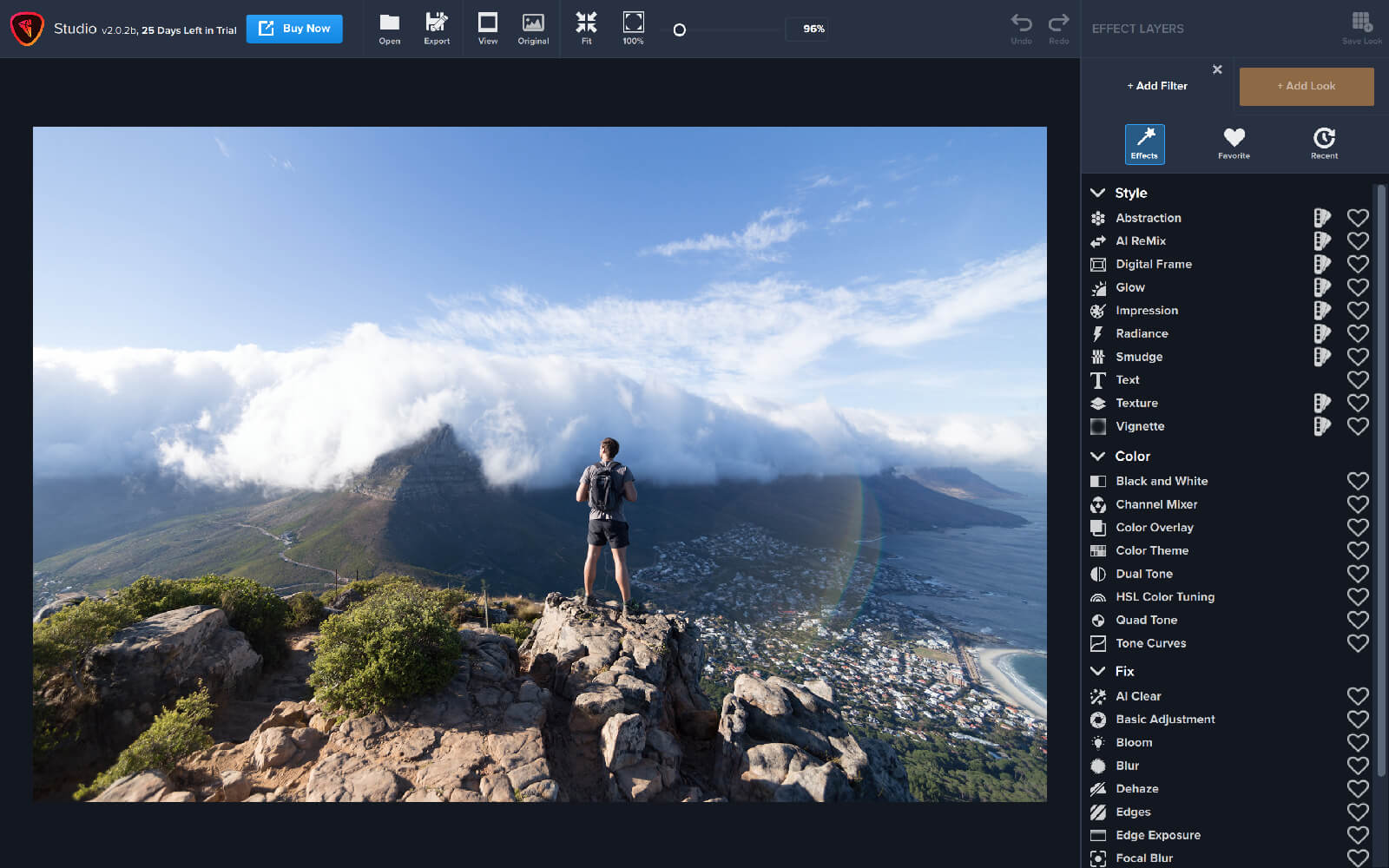












20 thoughts on “What’s New in Topaz Studio 2”
Thank you! This product is working so much better than the previous tool!!
Please create topaz studio for ipad.
We have requested a fresh copy of Topaz one so we can complete some projects that are on that platform. Since we paid a lot for that program step by Step, we would like to stay with that for now, and when comfortable with T2 we can shift
Tom Jackson
Jax3@me.com
Hello. I did like your free version of Topaz but it slowed down my computers. I work off of two computers. One an Apple imac and the other a Windows based laptop. Both systems are about three years old. I found the program slowed down my Imac and when used on my laptop it was frustrating to use as it took so long to adjust the pictures. Many times I would just stop the program since it was taking so long to adjust my photos. I am hesitant to purchase your Topaz 2 as the same problem may happen. Any advice? If I was to purchase the new Topaz 2 are there still other adjustments to purchase like AI sharpening etc?
Thank you
Sirs: I wish to purchase but: I want it to go straight to a new computer that I hope will deliver this week. The one I had been using died during a recent move, and a backup I’ve using just doesn’t have the horsepower needed. Could I pay now and then accept delivery when the new computer gets here? (I ordered from dell last saturday).
this is all looking great, I would like to be able to import my purchased textures into studio 2, like i have in studio 1. will this be coming soon.. Regards Carol
What I want most is the ability to batch a number of pictures. Studio 1 have it, why can’t Studio 2 have it?
Yes! Batch processing. Every other program on the planet has it. This one should have had it at launch and I might have bought it by now.
It would be lovely to have a paintbrush tool to correct a few colour aberrations that sometimes appear when using oil painting style filters.
Can this be used alongside my exising Topaz software.
Is Topaz Studio 2 ever going to work with Wacom tablets?
This looks amazing…I returned last night from an Alaska photo tour from Sitka to Juneau aboard the MV Westward…nothing short of an amazing adventure! I was at the end of the DeNoise AI test period but was able to use it on perhaps my best find…The Northern Lights came out to play one night!!! I was able to use DeNoise to its finest!!! Ok, enough background…as I look through Studio 2, I see a “clear” ability…how close is this to DeNoise?
Thank you!
Most of my pictures are far or less noisy specially with my bridge cameras with small sensors
Using Denoise AI , AI clear since first versions , I now use Studio2 and my experience give me now this practice:
If you have very visible noise use first Denoise AI with not the maximum settings.
If no visible noise at 100% you can go directly to studio 2
After that finish the process inside Studio 2 . Basis adjusts + AI Clear generally Low or Medium to remove the remaining of the noise and clarity
Follow with the filter Reduce Noise with emphasize on the color noise because AI clear has a tendancy to give colors artifacts
+ other adjusments (precision contrast precision details ….)
So for the best deal with the noise I am using a combination of the three tools in the order
1 Denoise AI
2 AI Clear inside studio 2
3 Reduce Noise (color) inside studio 2
The trick is to find at each step the good level of the parameters to optimise the final result with low noise and artifacts . This depends of the
level and aspect of the noise in your starting image. Of course you can also use masks inside studio 2 for special cases to treat differently the background and some main subject in th foreground
I like Studio 2 and upgrades especially now with the ability to crop in inches. But the thing I miss the most that Studio had was the ability to queue up multiple images on the bottom panel and then open each one as needed to apply a preset (now a look). This was especially convenient if you had a lot of shots with similar lighting and could all be enhanced with the one preset and then saved. For example, if all the photos were shot at an event with similar lighting.
I would hope Topaz can bring that feature into Studio 2.
Thank you this is so much better-much easier to do things especially exporting full size (which was very annoying). Can’t wait for the “Heal” tool to come online. Topaz 2 is really at the forefront as an editor now. Good work Topaz crew.
Need the batch back. Why was it taken away?
Stay tuned, Lawrence for more updates coming to Studio 2. We’re working on adding in several updates over the next couple of months and I’ve sent this feedback to our development team.
Will we be getting mouse over previews on the filter presets Cheers
I am really enjoying using Studio2 but I do miss Studio 1’s ability to line up multiples on the bottom panel. I like to edit an image to a certain point and then apply totally different edits to each of the copies of my image. I find it helpful to be able to scroll through different finished edits before deciding on which one fits my concept the best.
Let’s define what Studio 2 is first. Like much of the software from Topaz Labs, we’ve got an extensive set of filters and ease of use that doesn’t require a manual.
Comments are closed.