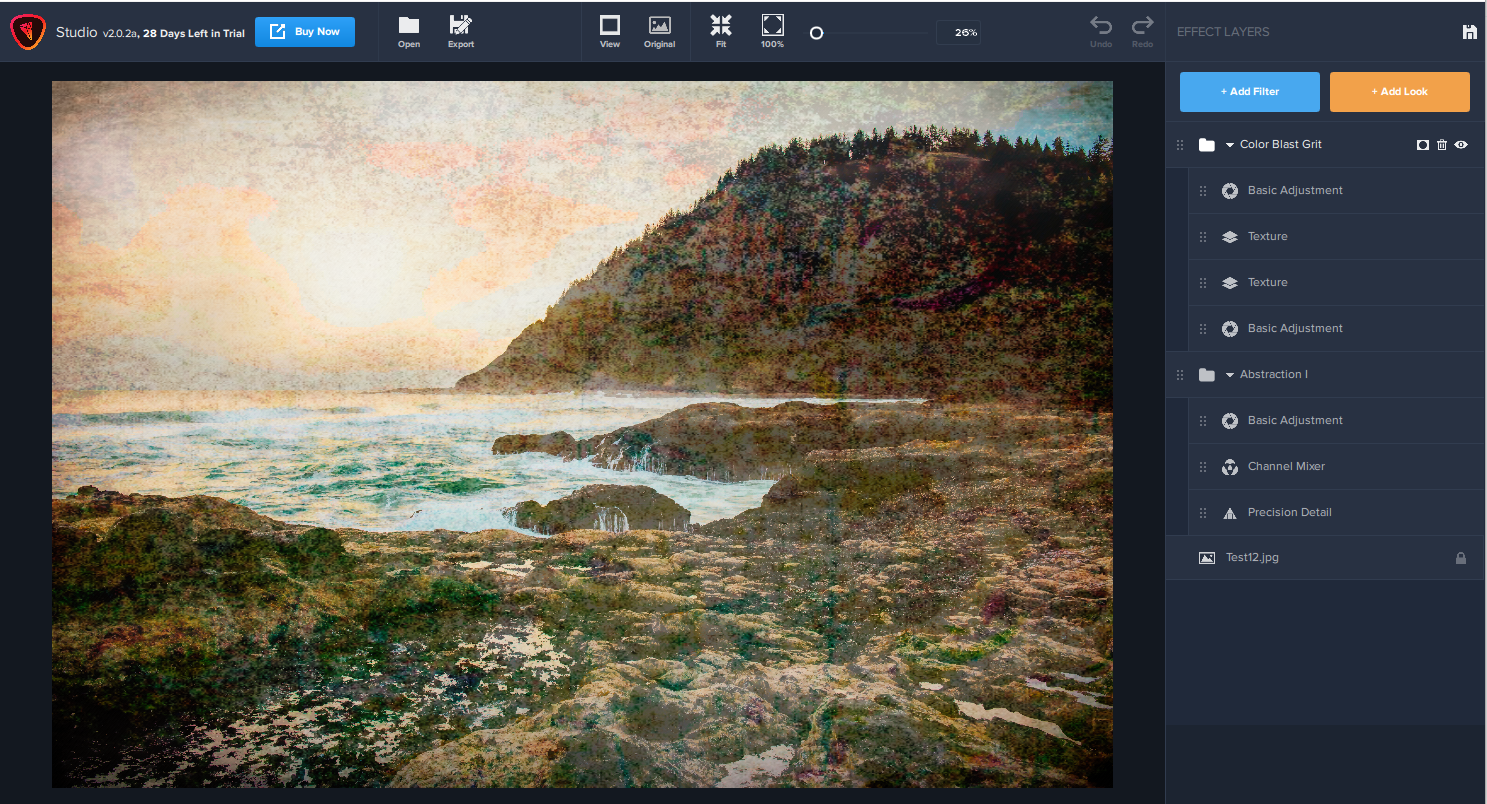Hello everyone! If we haven’t already been acquainted, I’m Eric, CEO of Topaz Labs. I hope you’re off to a great start in 2020. I have an announcement that may seem like bad news at first, but will end up being good news in the long run:
Starting in August 2020, we will charge for product upgrades to DeNoise AI, Sharpen AI, Gigapixel AI, and Mask AI.
Every company says that they value their customers. When we started Topaz Labs many years ago, we tried hard to figure out ways to show this through actions instead of just words. One of the ways we did this was by offering free major upgrades for all of our products. Conceptually, this felt really good to us; we loved the idea of acting differently than faceless corporations by giving ongoing value for free instead of charging for every little thing.
Within the last few years, though, we started to realize something. Product development and research is expensive! It turns out that if we can only earn money by releasing new products, there’s a very powerful internal incentive to only do that. Despite our best intentions, we found that we weren’t focusing as much as we wanted on improving our existing products. We ended up with several different products that did similar things, which caused confusion about which tool to use. Although it started out with good intentions, our free upgrade policy ultimately prevented us from delivering the best possible products to you.
Make no mistake about it: this situation was 100% our fault. We were not thoughtful enough about aligning our pricing structure with continuous improvement of our products. Since realizing this, we took some major steps to improve in 2019:
- Consolidated all of our offerings into a single product per category (noise reduction, sharpening, effect creation, etc.)
- Massively shifted our internal goals to prioritize improving existing products over releasing new ones
- Stopped advertising free upgrades as a policy
Despite not advertising it anymore, in 2019 alone we were proud to give away over $8M worth of claimed free upgrades to major new products like DeNoise 6 => DeNoise AI, InFocus => Sharpen AI, Adjust 6 => Adjust AI, and Studio 2. We’ve already seen a major improvement in the usefulness and experience of our products, and we’re excited to continue down this path in 2020 and beyond.
The next step is to actually move to paid upgrades to finally align our pricing policy with how we want to build products as a company. Basically: it’s our fault, yet I’m asking you to lock arms with us and walk through this phase of our development by accepting this change. I know it’s a lot to ask for, but I hope you can agree that this path really is best for continued improvements to the products that we hope you’ve grown to rely upon.
Here’s how it will work:
Upgrade license renewals
- After buying a product for the first time, you’ll receive 1 year of free major + minor upgrades from your date of purchase.
- After your first year of free upgrades is complete, you can buy another year at any time in the future – for any single product for $49.99. If you own multiple products, you can activate a year of account-wide upgrades for $99.99.
- Only DeNoise, Sharpen, Gigapixel, and Mask will require an upgrade license in 2020. Other products remain under the old policy.
We want you to own your software instead of having to pay to keep accessing it. Once you buy one of our products, you can keep using your purchased version as long as you want regardless of upgrade status. We’re really proud that some of you have continued to trust our products for over a decade after buying it once, and we’d love for this to continue.
Similarly, you should also be able to choose when to upgrade and not be penalized for it. If you don’t think a certain upgrade is worth it, don’t renew your upgrade license just yet. Wait until it actually includes something you want to pay for. This also incentivizes us to make sure that the improvements we do implement are useful enough for you to upgrade.
Example
As an example, let’s say you buy Gigapixel AI for the first time today (2/13/2020), so you receive free upgrades to Gigapixel AI until 2/13/2021.
We then release Gigapixel v4.5 in March, v5 in May, v5.1 in August, and v5.2 in December 2020. You receive all these upgrades for free as part of your initial 1-year upgrade license.
Now imagine we release Gigapixel v5.3 in May 2021 and you decide it’s not worth it. Even though your upgrade license has expired, you can continue using Gigapixel v5.2 (your last owned version) for as long as you like.
Gigapixel v5.3 in May 2021 has a feature you really want, so you purchase an upgrade then. You receive Gigapixel v5.3 and another year of free upgrades starting from the time you purchased the upgrade until May 2022.
Existing customers
For the listed products above, existing customers have an upgrade license starting from a year since they purchased. For example, if you bought DeNoise AI in November 2019, your upgrade license will last until November 2020.
That said, we thought it’d be unfair to immediately expire licenses for people that have purchased over a year ago. So for anyone in this situation, we’re extending a minimum 6 months of upgrade licenses. Even if you first bought our products years ago, the earliest you’d possibly need to pay for an upgrade is in August 2020.
Starting soon, you’ll be able to see the remaining time on your upgrade licenses in your Account.
Why?
I know this is a major shift. We’ve offered free upgrades for so long that it’s become part of what we’re known for. I guess this change all comes down to a single core idea: to be truly useful to you, we believe we should be offering fewer products that go deeper rather than a buffet of shallow products.
In other words, we don’t want to offer you novelties that you’ll stop using after a month. Instead, if you buy DeNoise AI, we want to help you handle noise reduction forever through our software. This means constantly evaluating and adding the most promising cutting-edge noise reduction techniques, relentlessly improving integration with your workflow, and continually adding major new functionality like batch processing (just released!) and selections. You shouldn’t have to worry about noise reduction ever again… or at the very least, you should be able to rely on us to worry about it for you. Paid upgrades are necessary for us to support this kind of deep focus.
Again, this was not a quick or easy decision to make, but we think it’s a necessary one in order for us to deliver massive value for you in the future. All I ask of you is that you give us a chance to prove this through our product improvements in 2020 and beyond.
Thanks so much,
Eric Yang
CEO, Topaz Labs