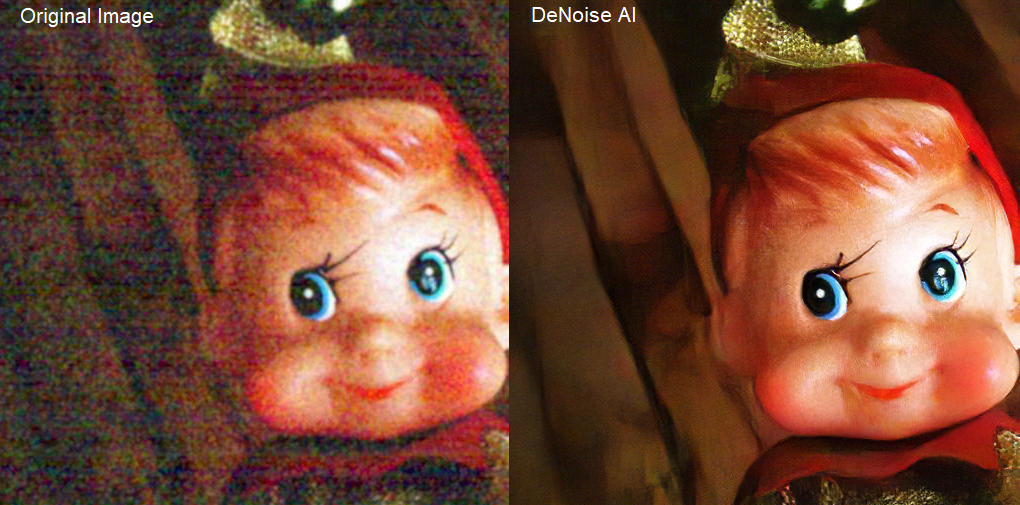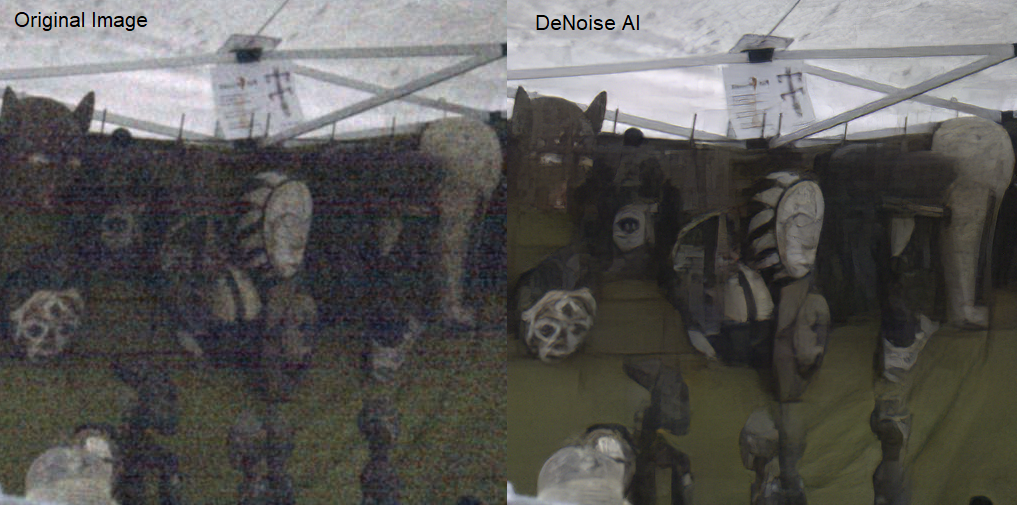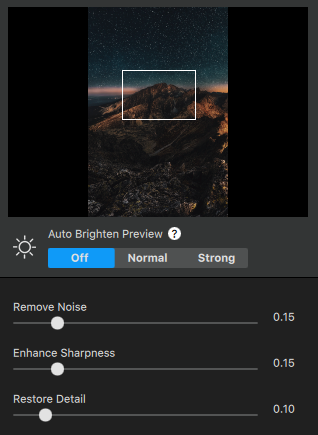Why did we introduce Topaz DeNoise AI?
As photographers, we all have situations where we end up with noisy photos, like when we’re shooting in low lighting or shooting fast actions. Even for more traditional photography, we sometimes find noise in shadow areas when adjusted in post editing. Over the last decade, Topaz Labs has been dedicated to developing the best possible tools to address this problem, along with other common editing hardships. Topaz Denoise AI is our latest effort.
As many of our users know, our existing products “Topaz DeNoise” and “AI Clear” are commonly considered the best in photo noise reduction. So why did we produce another one? The short answer is that the new DeNoise AI is even better, both in image quality and ease of integration with your photo editing workflow. Since we’re constantly looking to provide a better customer experience, this was the logical next step in noise reduction software.
Topaz DeNoise is one of our old plugins. This program used traditional image processing techniques and has many fail cases when the noise amount and types of images vary. Later in AI Clear, we saw that AI technology based in machine learning was very effective at removing noise and blur, while also giving us crisp and detailed images for different types of noises. AI Clear exists as an adjustment within the framework of our editing software Topaz Studio.After a time, we found we were not quite happy that we could not put our best AI network in AI Clear because of this limitation. This was for two reasons. One, the AI technology demands a lot of resources and we were limiting the resources available by using the software within Topaz Studio. Two, AI Clear had to be interactive and work seamlessly with other studio adjustments. These reasons prevented us from using the most powerful AI networks at our disposal. Therefore, we decided that we would come up with a standalone and plugin version of this software where we would not compromise on the AI itself.
In DeNoise AI, we utilized a new software architecture to accommodate our best AI network. Albert, our CTO, dedicated all of our training machines to train different network variations. Our developer Bowen implemented all network variations in the Topaz AI inference engine and validated the quality and performance of the networks. After months of training and testing, we are now able to use a bigger network that handles more varieties of noise. DeNoise AI is trained to remove high ISO noise, sensor noise, thermal noise, banding noise, and noise from some scanned images. You can also provide hints about the type of noise through two sliders if not satisfied with the default output to improve the processing. Let’s look at some examples below,
The original image on the left has very strong noise and banding artifacts. The DeNoise output is clean and some details are generated in the very dark noise area.
This image has very strong banding artifacts in different levels. The AI removed those banding artifacts and generated some convincing details.
Finally, check out two more examples of high ISO noise and the output from DeNoise AI in default settings.
Now the question is, in terms of noise and artifact removal, how can you get the most out of DeNoise AI? To do that, I’ll explain what is going on behind the scenes. In order to train DeNoise AI effectively, we used a lot of clean and noisy image pairs as examples to train an AI network. This is so that later when the AI sees a noisy image, it can predict the clean version of it. Mathematically, we mimic the way that real-world noise is added to the image, during capture or digitization. Our noise model generated millions of noisy-clean image pairs, which were used to train the network. The DeNoise AI network is also able to receive “hints” about the noise level and type from outside as a help.
There are three sliders you can also control from the interface if you don’t like the automated detection. Pushing the sliders to the extreme level will not give you the best output all the time. If your noise level is low then keeping the slider in the lower range should give the best output. With DeNoise AI, you now you have more fine control on the output through the slider rather than just a few steps.
So, is DeNoise AI better than AI Clear? What we can tell you is that they are totally different types of AI network. Personally, I like to play with the Remove Noise and Enhance Sharpness sliders and see the outcome in different images. In our experience, DeNoise AI will typically provide a far better output than AI Clear. But you never know! We encourage you to give both a try.
If you have already played with the trial version or purchased your own copy, let us know what you think. We’re eager to hear how DeNoise AI works for you!