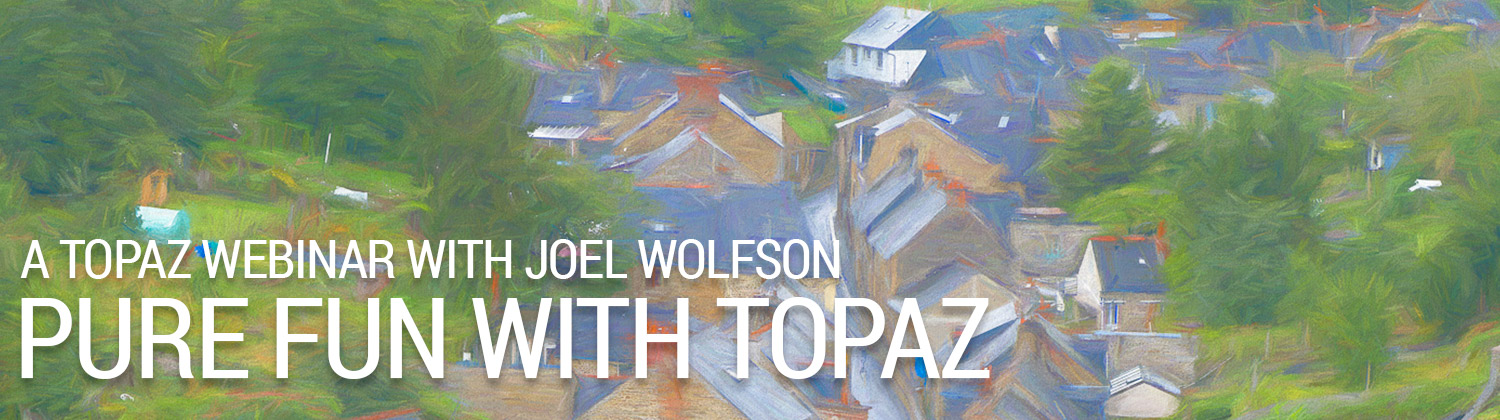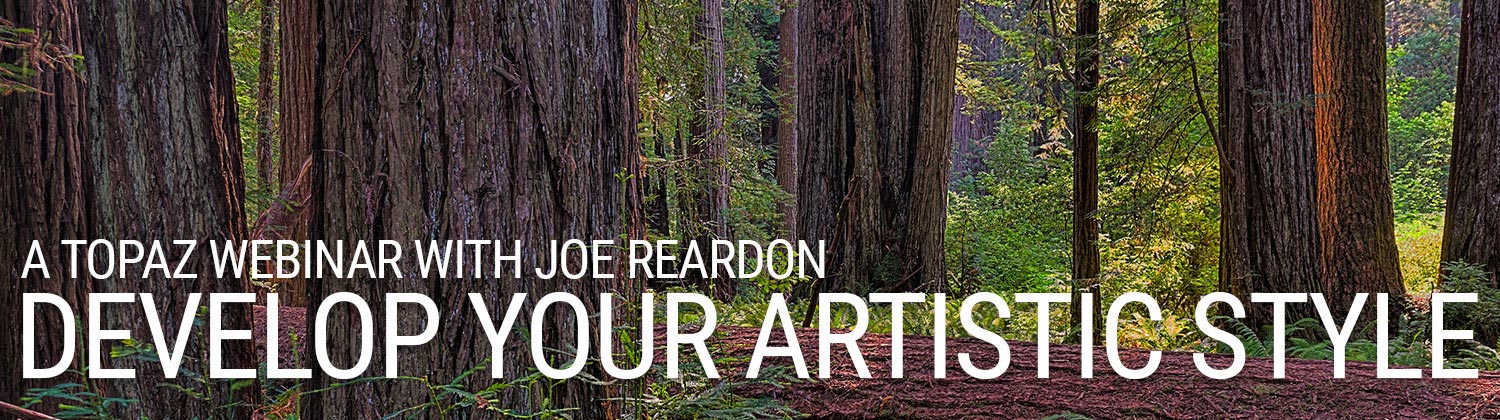
[vc_row css=”.vc_custom_1505230663014{background-color: #0a0a0a !important;}”][vc_column][vc_empty_space height=”50″][vc_video link=”https://youtu.be/vxgiyF0ASpY”][vc_empty_space][vc_empty_space][/vc_column][/vc_row][vc_row css=”.vc_custom_1505230674870{background-color: #eaeaea !important;}”][vc_column][/vc_column][/vc_row][vc_row css=”.vc_custom_1508948472604{padding-right: 10px !important;padding-left: 10px !important;background-color: #eaeaea !important;}”][vc_column][vc_empty_space][vc_row_inner gap=”20″][vc_column_inner][vc_empty_space][vc_column_text]
Join Joe Reardon as he shares his signature style and workflow using multiple effects in Topaz Products including B&W, Lens Effects, Studio, Multi Image Blending, AI Clear and AI Gigapixel
Joe is a New Hampshire based freelance photographer, workshop leader and instructor. He is a juried artist at the New Hampshire Art Association, Plymouth Center for the Arts, South Shore Art Association, Cambridge Art Association, Rockport Art Association and the Copley Society of Art.
He regularly leads workshops and software training in and around the New England area and has had his work displayed in both the US Senate and the US Congress.
[/vc_column_text][vc_empty_space][vc_column_text]
Download Topaz Studio
Joe’s Website: https://www.joereardonphotography.com/
[/vc_column_text][vc_empty_space][/vc_column_inner][/vc_row_inner][vc_empty_space][/vc_column][/vc_row][vc_row css=”.vc_custom_1534441729460{background-color: #333333 !important;}”][vc_column][mpc_icon_column preset=”mpc_preset_40″ layout=”style_2″ url=”url:https%3A%2F%2Ftopazlabs.com%2Fdownloads%23studio|||” background_color=”#333333″ border_css=”border-color:#333333;border-style:solid;border-radius:0px;” padding_css=”padding:30px;” title_font_preset=”mpc_preset_1″ title_font_color=”#ffffff” title_font_size=”17″ title_font_line_height=”1.4″ title_font_transform=”uppercase” title_font_align=”center” title=”Get Topaz Studio™ Free” title_margin_divider=”true” title_margin_css=”margin-bottom:8px;” content_font_preset=”mpc_preset_1″ content_font_color=”#ffffff” content_font_size=”14″ content_font_line_height=”1.5″ content_font_align=”center” hover_border_css=”border-color:#ffffff;border-radius:0px;” mpc_icon__transition=”slide-up” mpc_icon__icon_type=”image” mpc_icon__icon_image_size=”80×80″ mpc_icon__icon_image=”5930″ mpc_icon__background_color=”#ffffff” mpc_icon__border_css=”border-width:0px;border-color:#d472a5;border-style:solid;border-radius:20px;” mpc_icon__padding_css=”padding:10px;” mpc_icon__margin_divider=”true” mpc_icon__margin_css=”margin-bottom:20px;” mpc_icon__hover_icon_color=”#ffffff” mpc_icon__hover_border_css=”border-color:#ffffff;” mpc_divider__disable=”true” mpc_divider__width=”10″ mpc_divider__align=”left” mpc_divider__content_padding_divider=”true” mpc_divider__content_padding_css=”padding-top:0px;padding-right:0px;padding-bottom:0px;padding-left:0px;” mpc_divider__lines_color=”#dddddd” mpc_divider__padding_divider=”true” mpc_divider__padding_css=”padding-top:3px;padding-bottom:3px;”]
Get started with the Photographer’s effect toolbox absolutely free when you download Topaz Studio. You’ve got nothing to lose.
[/mpc_icon_column][vc_empty_space][/vc_column][/vc_row]