
Studio 2 Overview
Users Guide Topaz Studio 2 AI Bundle Topaz Labs Blog Topaz Help Center Download Studio 2 Learn More Introduction to Studio 2 Studio 2 System

Users Guide Topaz Studio 2 AI Bundle Topaz Labs Blog Topaz Help Center Download Studio 2 Learn More Introduction to Studio 2 Studio 2 System

Topaz Studio 2 can be used as both a standalone application and plugin for Photoshop, Lightroom, etc. Select your host editor for step-by-step setup instructions for Topaz Studio 2.

Topaz Studio 2 can be used as both a standalone application and plugin for Photoshop, Lightroom, etc. Learn how to import and export images using Studio 2, or Studio 2 as a plugin from Photoshop or Lightroom.

Topaz Studio 2 can be used as both a standalone application and plugin for Photoshop, Lightroom, etc. Select your host editor for step-by-step setup instructions for Topaz Studio 2.
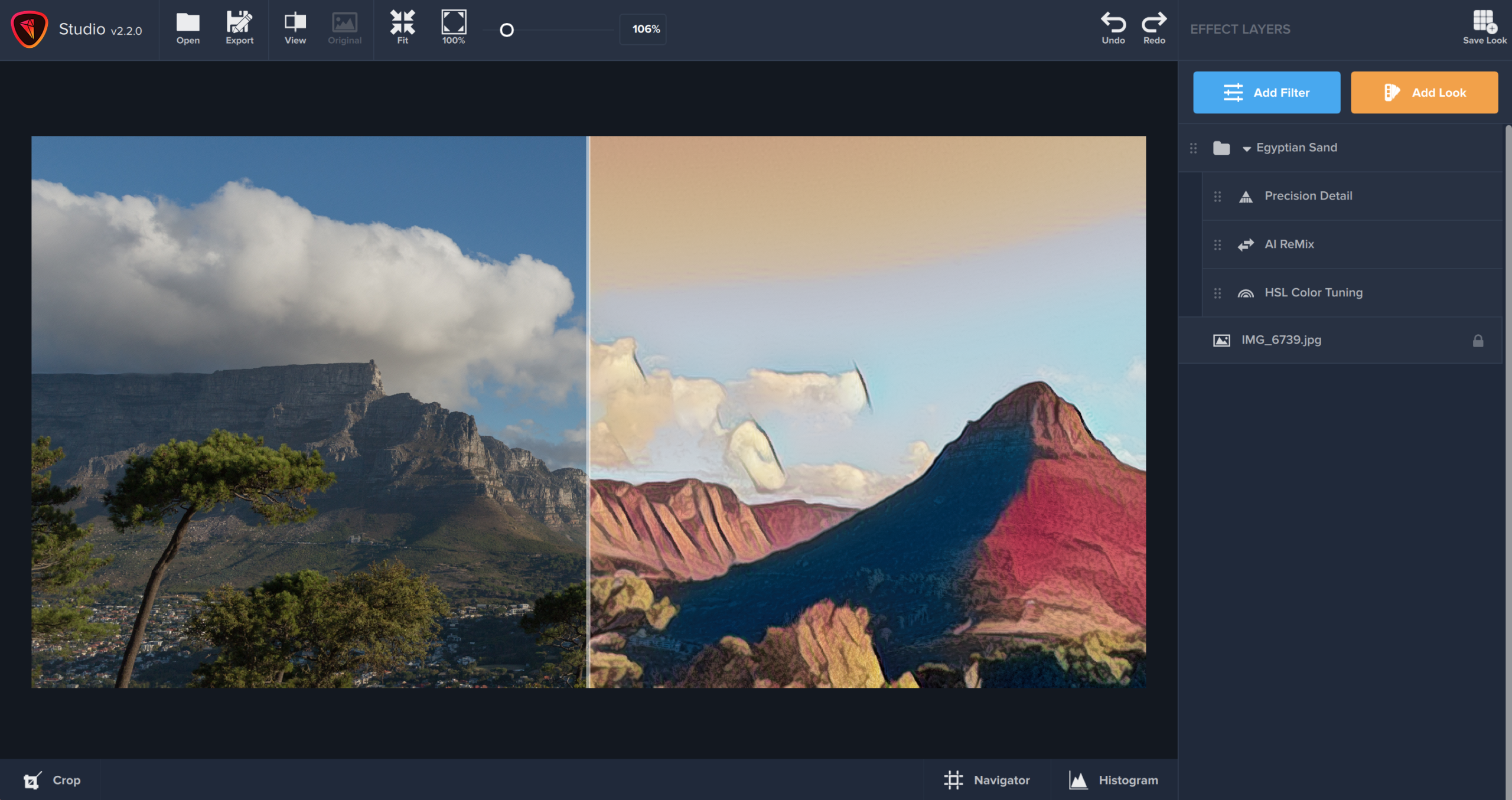
Topaz Studio 2 Filters allow you to transform your image in infinite ways. In Studio, we’ve thought about what common adjustments would look like if they were designed today, and updated them to their most modern and useful forms. Sorted into three distinct categories, Essential, Creative, and Stylistic, you’ll find that these aren’t your everyday image editing filters as soon as you give them a try.
LEARN MORE
With roughly 300 Looks and counting, Topaz Studio 2 is loaded with creative and artistic styles you can apply in just one click to turn your photo into a head-turning, unique work of art.
But even with all the included Looks, Topaz Studio 2 was created to let you take the reins and develop your very own style.
Here are a few quick steps on how to create a custom Look in the new Topaz Studio 2.

The Navigation Menus on the bottom and top of the preview screen in Studio 2 are designed to help our users easily edit their images.

Topaz Studio 2 features intuitive and easy-to-use masking tools! Choose from five types of masking or combine masking options for perfectly masked adjustments. Here is a quick run-through of the masking tools in Topaz Studio 2.

Learn how to save a .TS2 project file to access your project at a later date using the helpful guides below.

© 2005 - 2025 Topaz Labs. All rights reserved.
Each license is valid for a single seat. Receive a volume discount for 10+ seats.







