Want a fresh look for your photos? Topaz Labs, the leader in AI technology for your photography post-processing workflow, has launched Topaz Studio 2. Whether you’re looking to edit photos or make stunning digital art, Topaz Studio 2 will help you achieve infinite photo effects that are as unique as your photography.
Read on for an overview of Studio 2 or check out our complete Studio 2 User Guide.
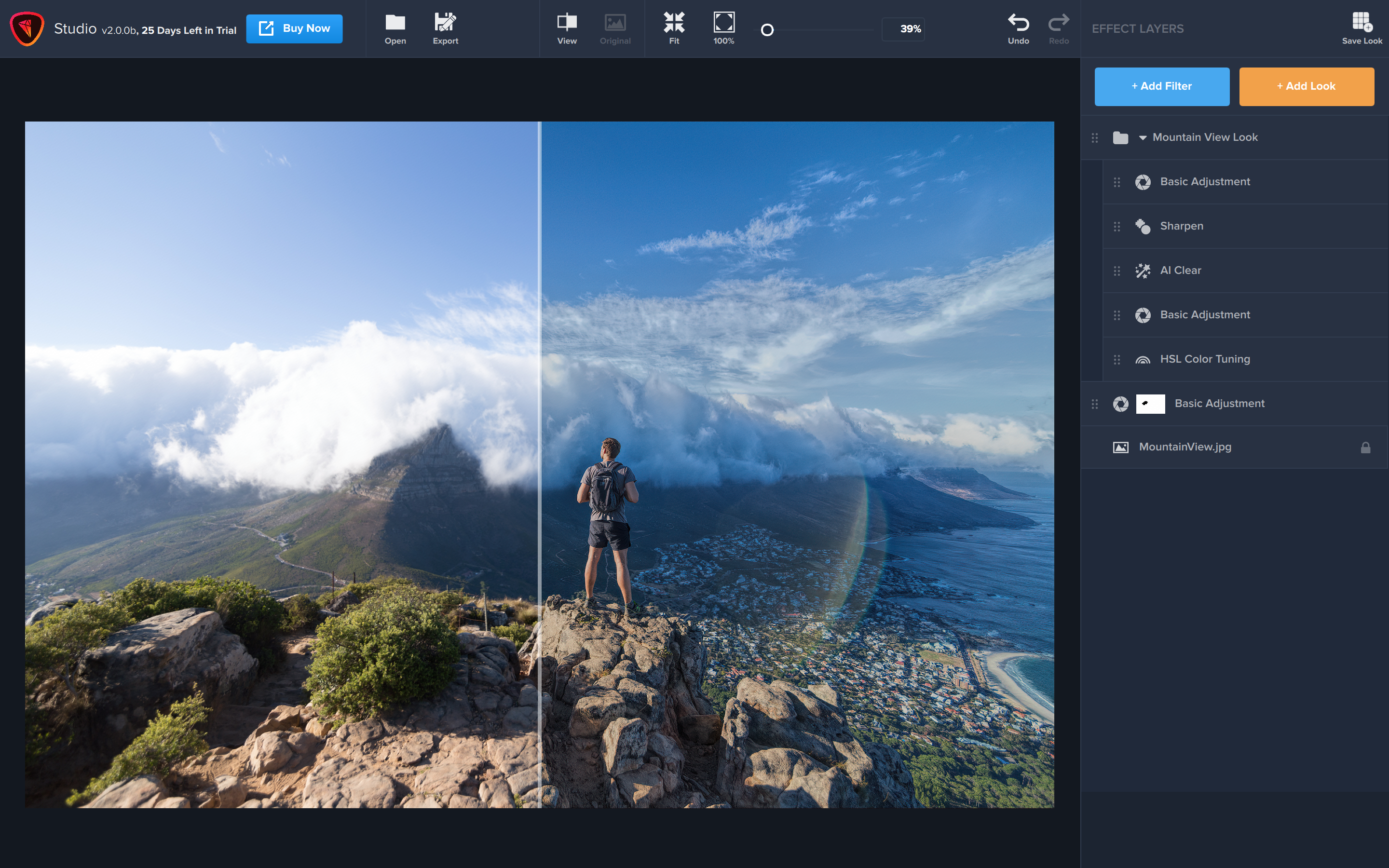
Effect Filters Will Make Your Photos Pop
From basic adjustments to intelligent AI-powered effects, filters help make your photos pop by adjusting color, adding styles, and implementing a variety of fixes.
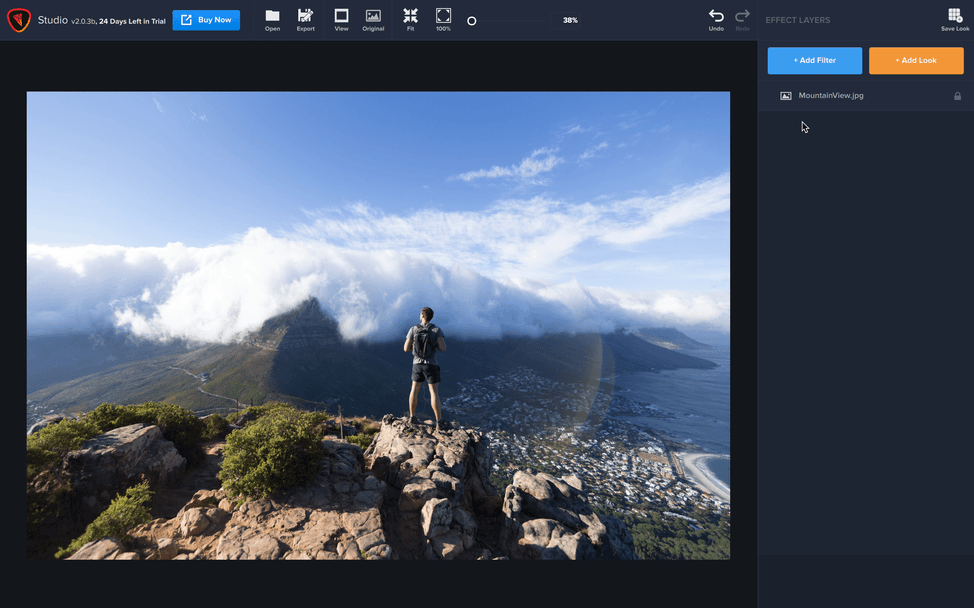
Getting started with photo filters is as easy as clicking the “Add Filter” button and browsing the different options.
Looks Can Help You Achieve Anything
Within the Looks panel, you can choose from a variety of creative looks. You’ll find effects for artistic, grungy, abstract, vintage, dramatic looks and more.
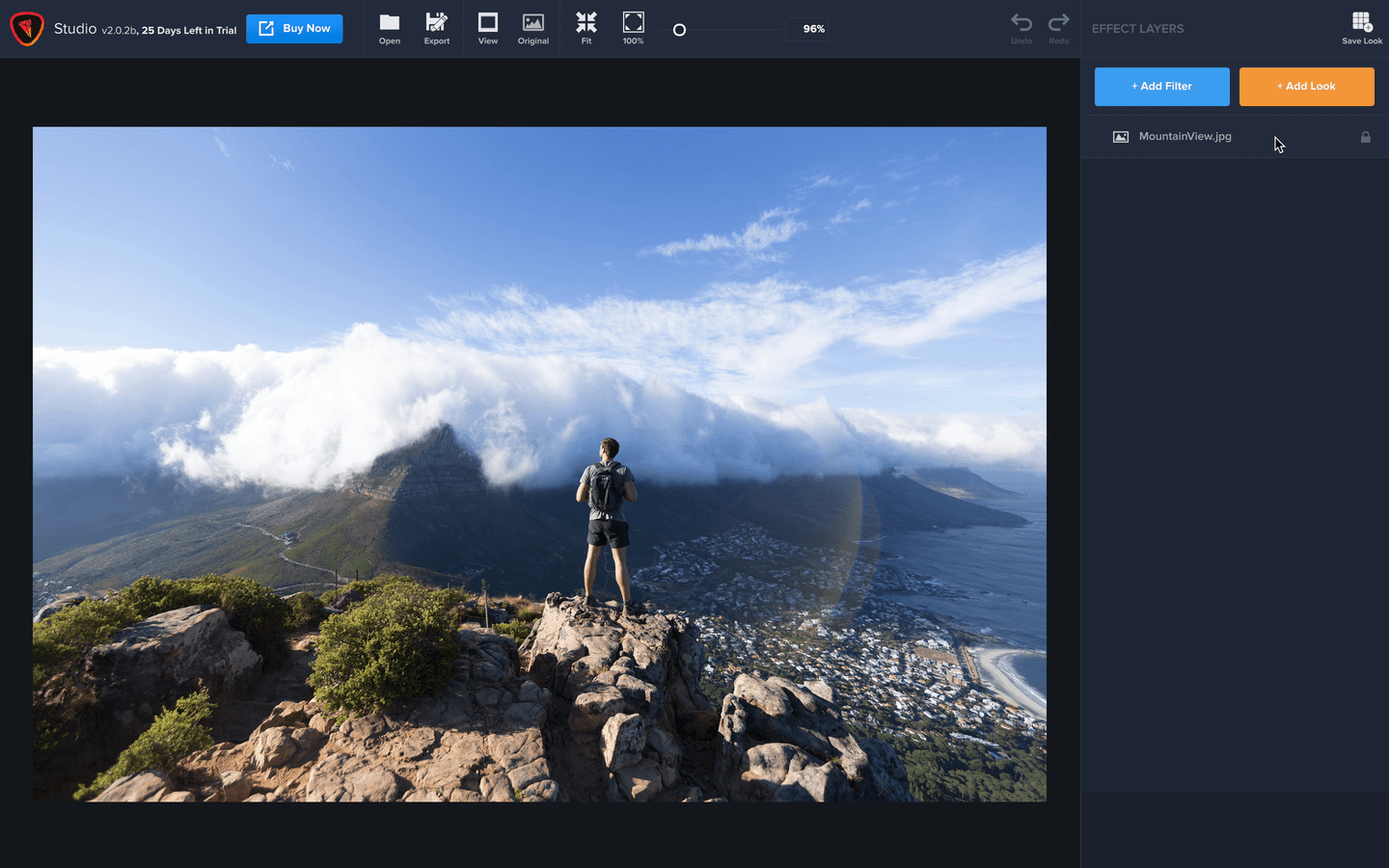
Simply click any Look to preview and apply to your image.
Layers Let You Control Everything
Looks and effects appear in layers which you can stack and rearrange with blending modes and opacities to achieve the aesthetic that works for your image.
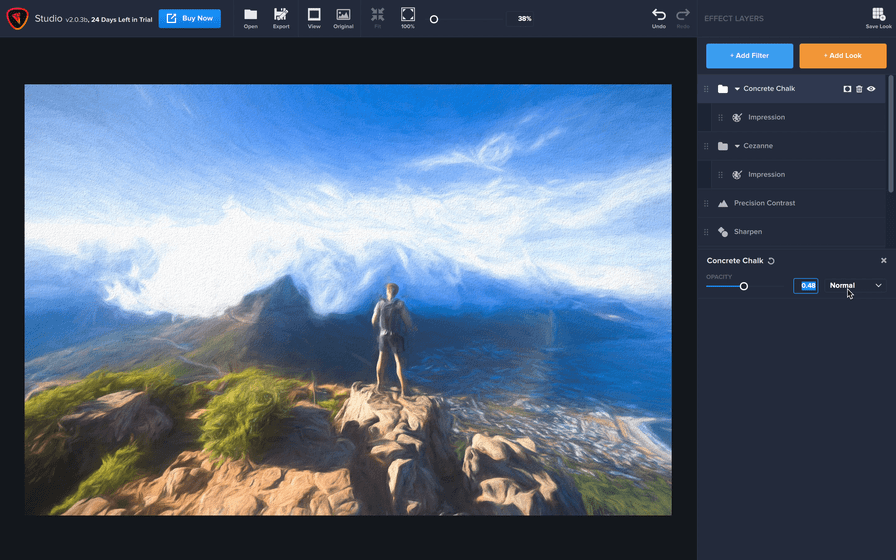
You can stack and blend multiple looks and effect filters. The results are infinite and limited only by your imagination.

Download Topaz Studio 2 today and try it free for 30 days.
Be sure to check out the Studio 2 Guide to help you get started!














9 thoughts on “The Beginner’s Guide to Topaz Studio 2”
Thank you, Topaz, for some awesome software. Kicked off with Gigapixel AI, followed by Clear AI and various filters in Studio 2 to get this: http://www.flickr.com/photos/125535623@N07/48452561647/in/dateposted/. The lens cost under £75 new! Thanks, Topaz!
Happy to hear that, Bob, thanks! 🙂 Amazing clarity, wow! And great deal on that lens!!
I like this topaz studio 2. very easy to edit. and very featured editor with lot’s of filters.
Thanks! Happy to hear you’re enjoying Studio 2! 🙂
I’ve spent the last two days working with Topaz Studio 2 and I hate it. I’m going back to Studio 1 until you fix it. It’s very user unfriendly.
Hi Barbara, I’m so sorry to hear that! You might want to make sure you have the latest update. We’ve made quite a few improvements and our user feedback has been great. 🙂 You’re also welcome to join our very active Facebook group which has a friendly, active community along with our product roadmap outlining upcoming features and improvements: https://www.facebook.com/groups/topazstudioofficial/ Hope to see you there!
Help! I’ve installed, uninstalled, then reinstalled Studio 2 (Windows 10) yet it still crashes (freezes) when I try to use the AI Clear filter. Any idea why?
Hey, thanks for reaching out! Please make sure you’re running the latest update. We’re currently on version 2.0.9. 🙂 If you’re still experiencing difficulty, feel free to reach out to support or even message me directly on our Facebook page and we’ll walk you through it asap. Thanks again!
I would like to see some written guides. I find that most of the time I forget what I have seen in tutorials and like to refer back to a conveniently written guide to studio 2
Comments are closed.