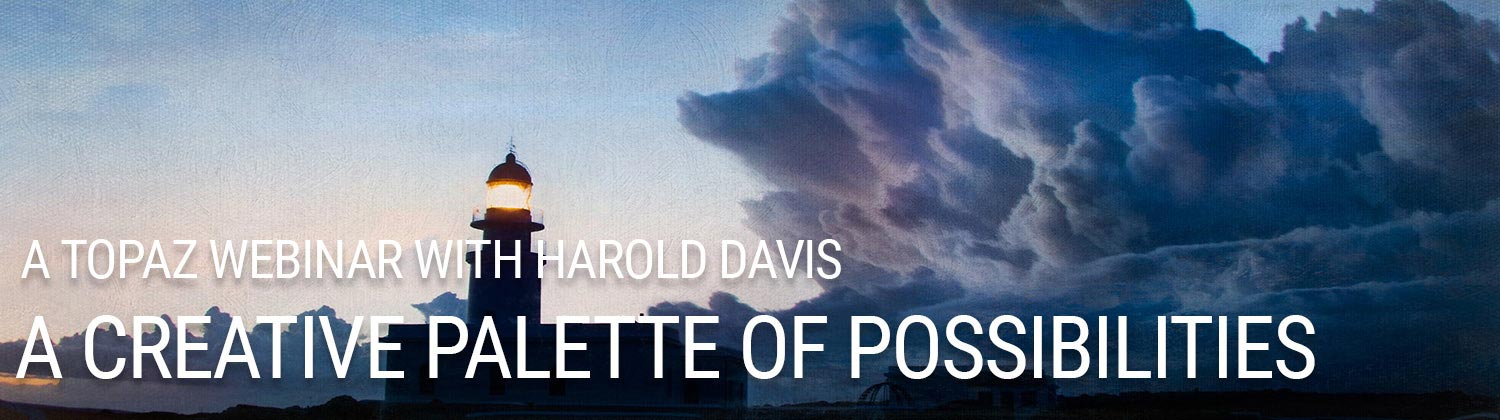
[vc_row css=”.vc_custom_1505230663014{background-color: #0a0a0a !important;}”][vc_column][vc_empty_space height=”50″][vc_video link=”https://www.youtube.com/watch?v=igYHR3MWE9w”][vc_empty_space][vc_empty_space][/vc_column][/vc_row][vc_row css=”.vc_custom_1505230674870{background-color: #eaeaea !important;}”][vc_column][/vc_column][/vc_row][vc_row css=”.vc_custom_1508948472604{padding-right: 10px !important;padding-left: 10px !important;background-color: #eaeaea !important;}”][vc_column][vc_empty_space][vc_row_inner gap=”20″][vc_column_inner][vc_empty_space][vc_column_text]
In this all-new webinar, Harold Davis demonstrates how he uses Topaz Studio, Glow, Adjust, Simplify, Impression, and Texture Effects as a creative palette of possibilities for taking his work to the next level. Harold will show his favorite effects within each of these Topaz Photoshop plugins, and demonstrate how he combines the use of the Topaz software with the use of Photoshop layers, masking, and blending modes for pinpoint control and enhanced creativity. Harold notes that he is “often asked by clients to make very large prints. While I am working with high-resolution RAW files, I still need to enlarge these for good results. With the release of Topaz A.I. Gigapixel, I have a new and excellent tool for my resizing needs.” This webinar will conclude with an overview demo of how Harold includes A.I. Gigapixel in his printmaking workflow.
About Harold Davis: Harold Davis is an internationally recognized digital artist and photographer, the bestselling author of many books about photography, and a notable photographic educator and workshop leader. He is a Moab Master and a Zeiss Ambassador.
[/vc_column_text][vc_empty_space][vc_column_text]
Download Topaz Studio
Joe’s Website: www.digitalfieldguide.com
[/vc_column_text][vc_empty_space][/vc_column_inner][/vc_row_inner][vc_empty_space][/vc_column][/vc_row][vc_row css=”.vc_custom_1534441729460{background-color: #333333 !important;}”][vc_column][mpc_icon_column preset=”mpc_preset_40″ layout=”style_2″ url=”url:https%3A%2F%2Ftopazlabs.com%2Fdownloads%23studio|||” background_color=”#333333″ border_css=”border-color:#333333;border-style:solid;border-radius:0px;” padding_css=”padding:30px;” title_font_preset=”mpc_preset_1″ title_font_color=”#ffffff” title_font_size=”17″ title_font_line_height=”1.4″ title_font_transform=”uppercase” title_font_align=”center” title=”Get Topaz Studio™ Free” title_margin_divider=”true” title_margin_css=”margin-bottom:8px;” content_font_preset=”mpc_preset_1″ content_font_color=”#ffffff” content_font_size=”14″ content_font_line_height=”1.5″ content_font_align=”center” hover_border_css=”border-color:#ffffff;border-radius:0px;” mpc_icon__transition=”slide-up” mpc_icon__icon_type=”image” mpc_icon__icon_image_size=”80×80″ mpc_icon__icon_image=”5930″ mpc_icon__background_color=”#ffffff” mpc_icon__border_css=”border-width:0px;border-color:#d472a5;border-style:solid;border-radius:20px;” mpc_icon__padding_css=”padding:10px;” mpc_icon__margin_divider=”true” mpc_icon__margin_css=”margin-bottom:20px;” mpc_icon__hover_icon_color=”#ffffff” mpc_icon__hover_border_css=”border-color:#ffffff;” mpc_divider__disable=”true” mpc_divider__width=”10″ mpc_divider__align=”left” mpc_divider__content_padding_divider=”true” mpc_divider__content_padding_css=”padding-top:0px;padding-right:0px;padding-bottom:0px;padding-left:0px;” mpc_divider__lines_color=”#dddddd” mpc_divider__padding_divider=”true” mpc_divider__padding_css=”padding-top:3px;padding-bottom:3px;”]
Get started with the Photographer’s effect toolbox absolutely free when you download Topaz Studio. You’ve got nothing to lose.
[/mpc_icon_column][vc_empty_space][/vc_column][/vc_row]











