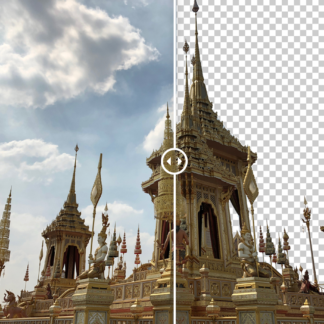Processing Modes and Best Use Cases
- AI Mode, Contrast Mode, and Translucent Mode
AI is the ideal mode for more complex masking tasks, like trees, hair, fur, or any image containing a lot of details. In order for the software to best determine the lines of your masks that contain a lot of detail, it takes some time to complete this process using the AI Technology. Because of this, this mode will be slightly slower. For instance, if you had an image where the subjects hair was blowing in the wind, you would want to use the AI processing mode.
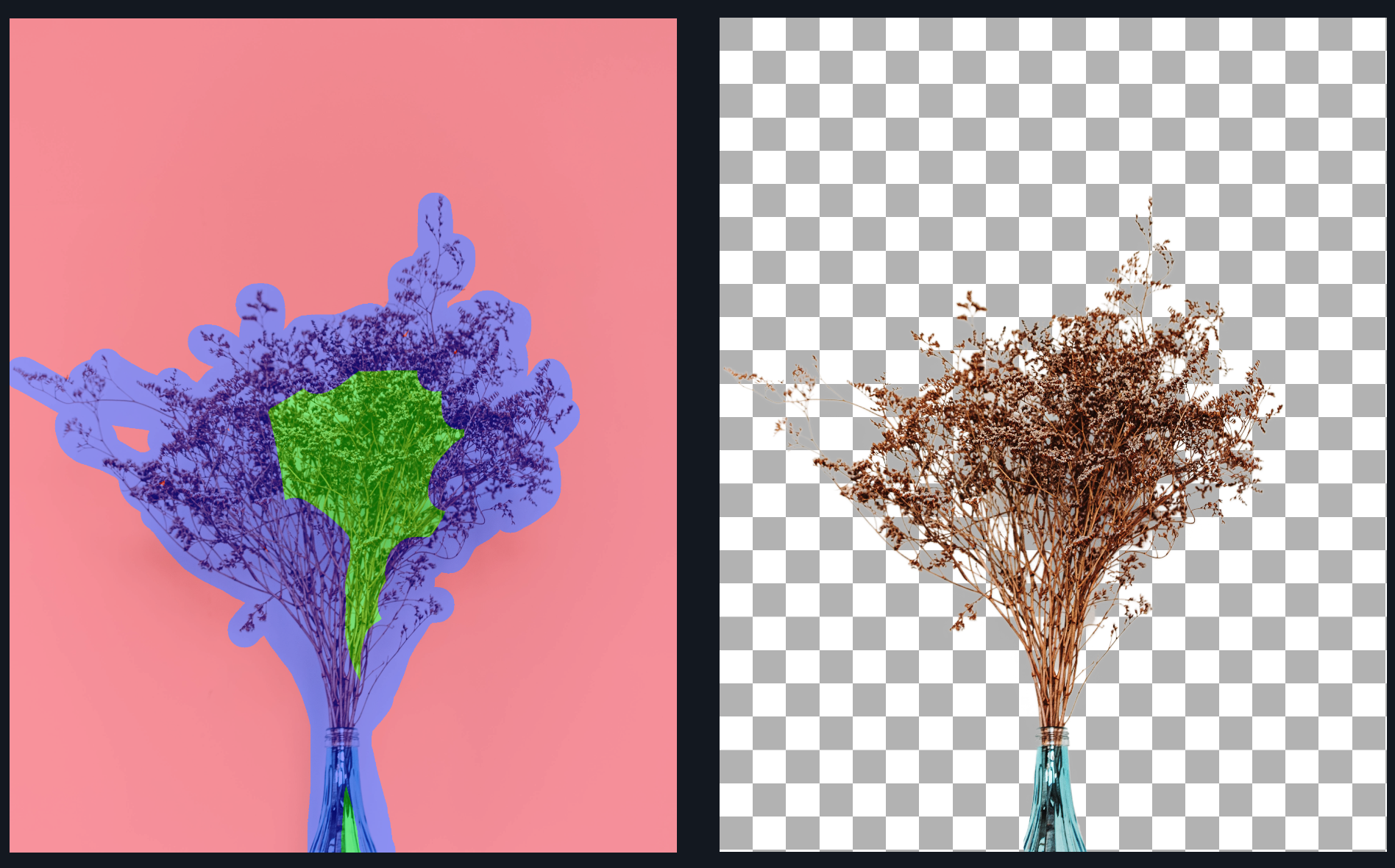
For simpler subjects with simpler backgrounds, the Contrast mode can get the job done and provide you with faster rendering. If you have a building against a blue sky, the Contrast mode will be able to complete the job for you in a much shorter amount of time.
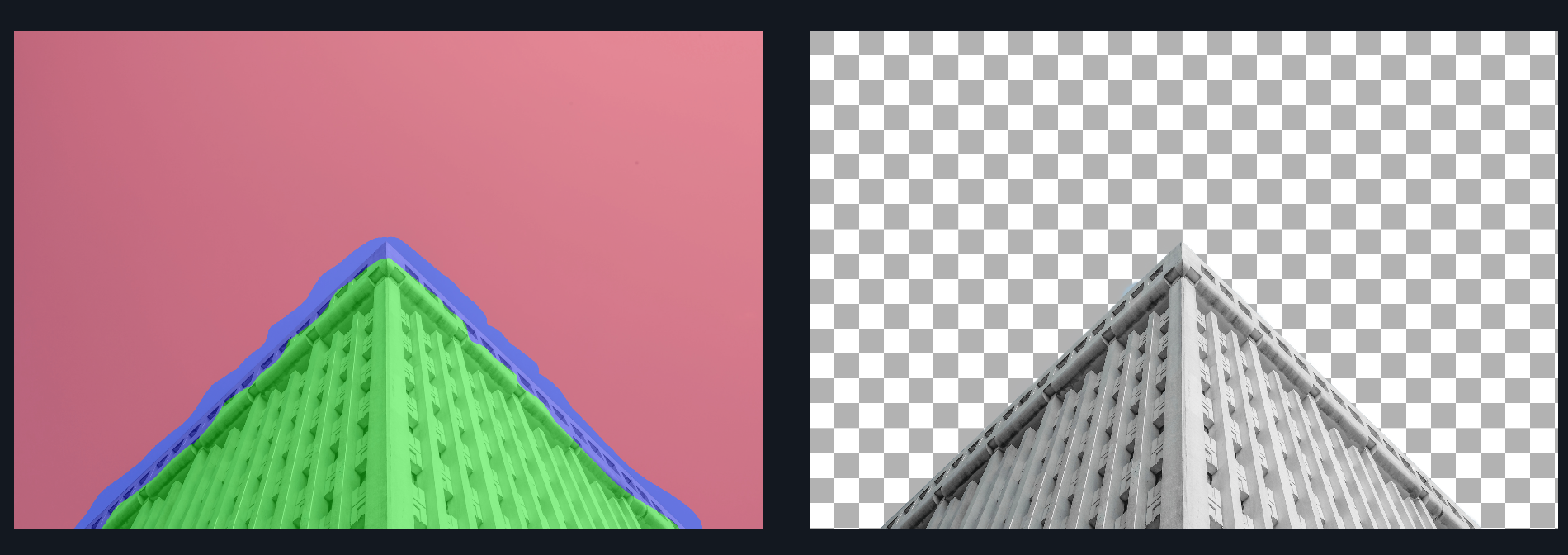
The Translucent mode is a special AI mode perfect for fabrics and semi-transparent materials such as veils or mesh. Please note this mode is not meant to work on glass objects because of its reflective qualities.


- Best Use Cases
Here are some examples of the best use cases for each mode:
Translucent Mode
- Wedding Veils
- Lace/Mesh
- Transparent Fabrics
AI Mode
- Hair
- Fur
- Feathers
- Branches
Low Contrast Mode
- Skylines
- Horizon Lines
- Cars
- Macro Flower Petals
Topaz Labs Blog
Find written and video tutorials to guide you through creative processes in Topaz software. Start creating a masterpiece today!
Topaz Help Center
Got a question? We’ve got answers. Find troubleshooting, tips, and more, or contact our Support Team.