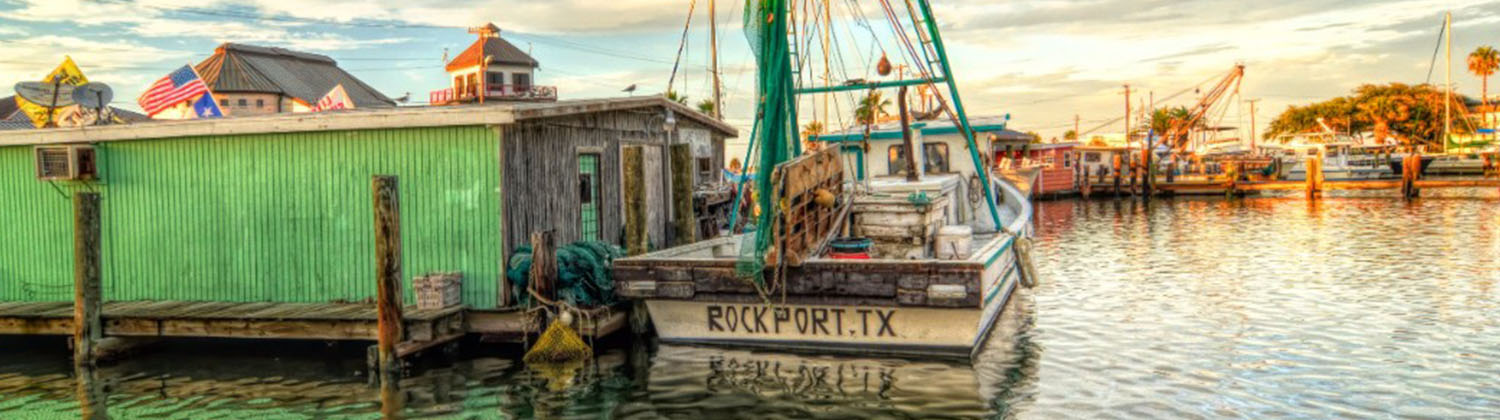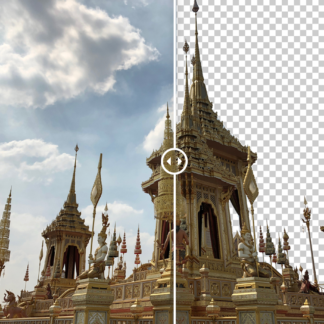[vc_row css=”.vc_custom_1505230663014{background-color: #0a0a0a !important;}”][vc_column][vc_empty_space height=”50″][vc_video link=”https://youtu.be/QIPxQhQktjA”][vc_empty_space][vc_separator color=”white”][vc_empty_space][/vc_column][/vc_row][vc_row css=”.vc_custom_1505230674870{background-color: #eaeaea !important;}”][vc_column][/vc_column][/vc_row][vc_row css=”.vc_custom_1505230787404{padding-right: 10px !important;padding-left: 10px !important;background-color: #eaeaea !important;}”][vc_column][vc_empty_space][vc_row_inner gap=”20″][vc_column_inner width=”1/2″][vc_empty_space][vc_column_text]
Joel Wolfson: Tackling The Toughest Images With Topaz Studio
In his recent webinar, professional photographer Joel Wolfson showed us how he uses Topaz Studio to tackle his toughest images.
Achieve amazing results, frustration-free, with our easy to use adjustments, one click effects, raw image support, automated lens correction, and other integrated tools. Spend less time learning complicated processes and more time creating.
Download Topaz Studio Free Image Editor Now![/vc_column_text][vc_empty_space][vc_btn title=”Download Topaz Studio Now” style=”flat” shape=”square” color=”primary” size=”lg” link=”url:https%3A%2F%2Ftopazlabs.com%2Fdownloads|||”][vc_empty_space][/vc_column_inner][vc_column_inner width=”1/2″][vc_single_image image=”120612″ img_size=”full” onclick=”custom_link” link=”https://topazlabs.com/downloads”][/vc_column_inner][/vc_row_inner][vc_empty_space][/vc_column][/vc_row]