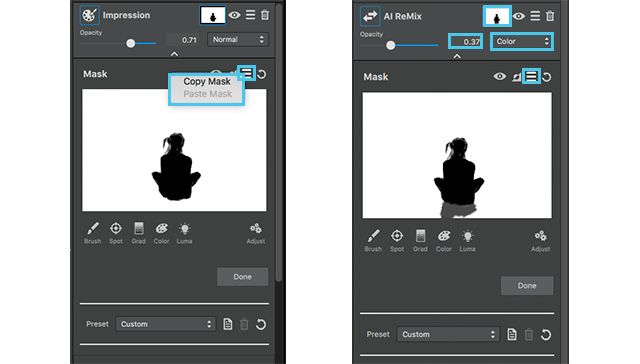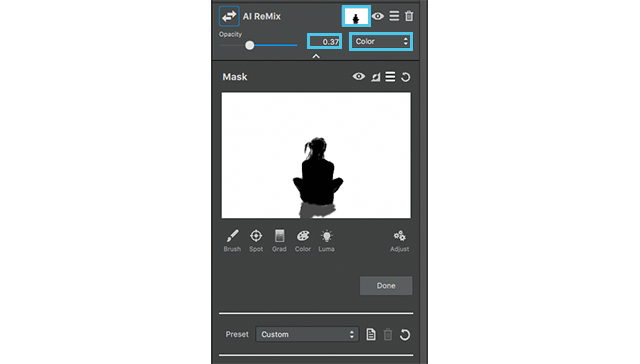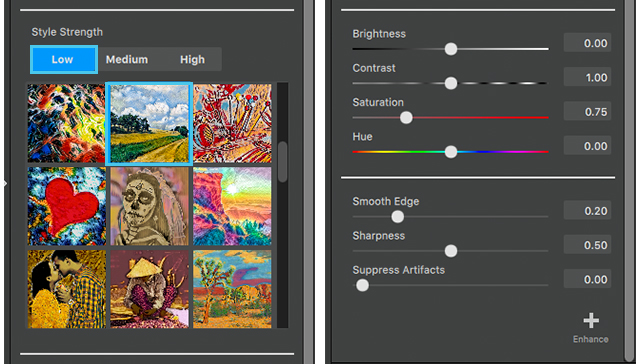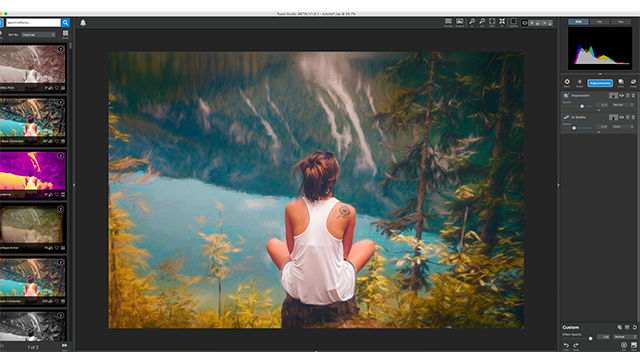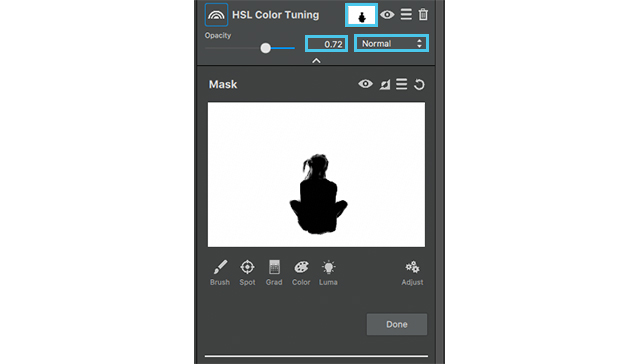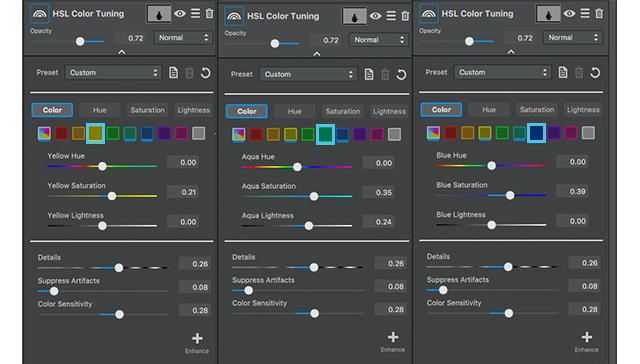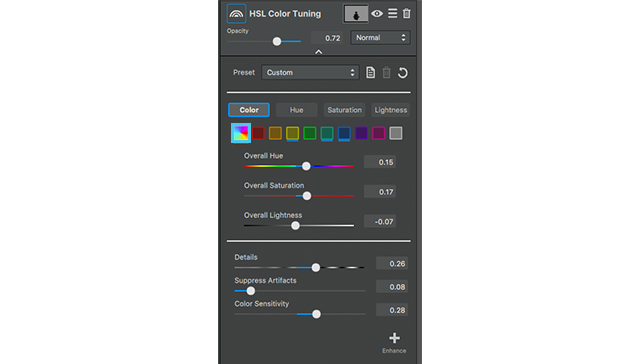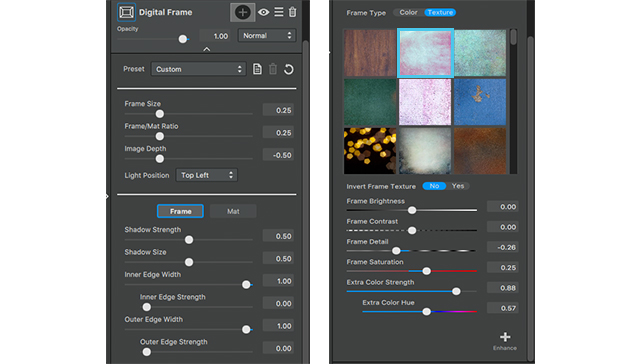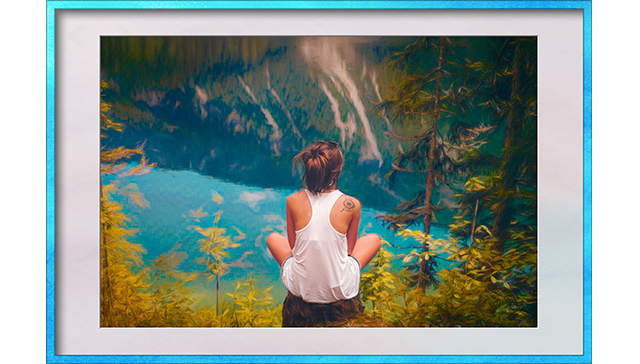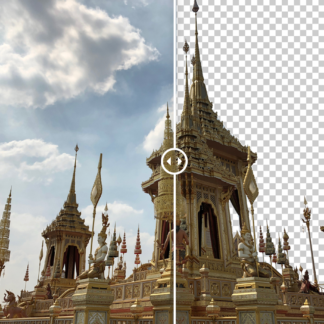We interviewed pro wildlife & nature photographer Harry Collins. His love for the outdoors shines through his photos.
Tell me about your background. How did you get into photography?
I have always been interested in wildlife and photography in general however it was a family trip to Alaska that really accelerated my photography interests. Everywhere I went was like a postcard and there was so much wildlife but all I had was a point and shoot camera and no idea how to use it.
After returning home I bought my first DSLR. I would spend the next several years reading “how to” books and watching countless YouTube videos to learn. I had no idea what an obsession it would turn into. Being a winner in the National Geographic Nature Photographer of the Year contest also accelerated my career as I become more well known in the photography community.

Describe your photographic style and setup.
Being a wildlife photographer primarily it is often difficult to have a specific style as many times you have to work with what you are given. That said, I put a lot of effort into always being at eye level with animals or trying to get action photos such as osprey diving for fish or peregrine falcons in flight.
I also like to do wide angle wildlife photography using remote sensors with camera traps to get a more intimate closeup view of animals not often seen.
My primary gear at the moment is a Nikon D5 and 600mm f4 VR lens along with a Nikon D810 and 80-400mm lens.

What is your favorite subject to shoot?
Birds of prey are easily my favorite subject to photograph. There is something so majestic about seeing owls flying or bald eagles fishing, etc.

How does Topaz Labs software help your editing process?
Topaz software has completely changed my editing process. DeNoise specifically is a miracle software. It has allowed me to keep shooting much longer than I ever have been able to by letting me crank my ISO and still get useable images. Even when it’s not needed I still run my photos through DeNoise or Sharpen AI as they make photos that are already sharp that much better!

How do you find your inspiration?
My inspiration is simple these days. Since becoming a full time wildlife photographer it’s become so much more apparent how fragile this planet is and how much help it needs. My inspiration and goal is to both raise awareness as well as helping people relate to wildlife. I have seen distinct personalities in many animals and I believe they should be treated equally. They feel fear, pain, and build bonds with each other that should not be broken by humans. I’m afraid people will not realize how important animals are to the environment and our own existence until they are gone.

If you could only shoot with one lens, what would it be?
Very tough question. I think if I could only have one it would be my 600mm lens. I love many types of photography such as landscape and astrophotography but my passion is wildlife and the 600mm is the perfect lens.

What is your biggest challenge in photography?
The biggest challenge for me and many others these days is being different. There are so many photographers now but locations with wildlife are becoming less and less. Now with social media and other internet sites, once an animal or location is found, word travels quickly and it’s rare that I am ever alone with an animal anymore sadly.
















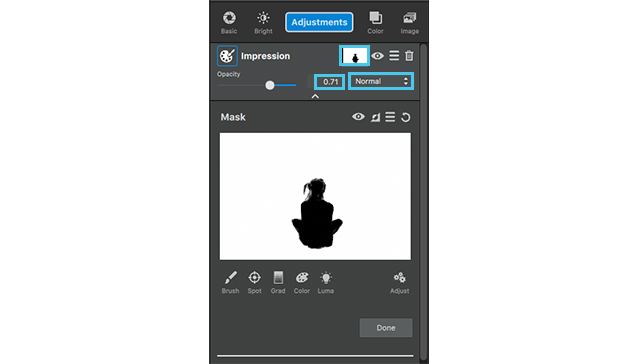 Now we’ll get into the adjustment settings.
Now we’ll get into the adjustment settings.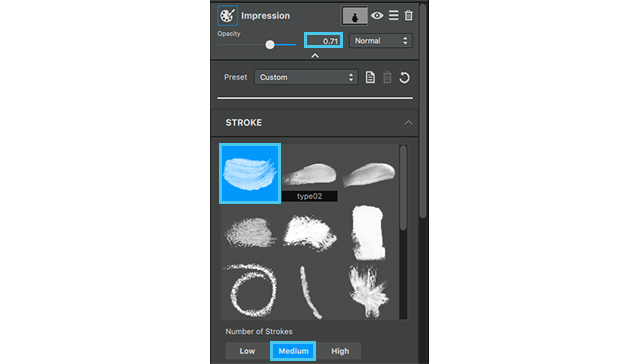
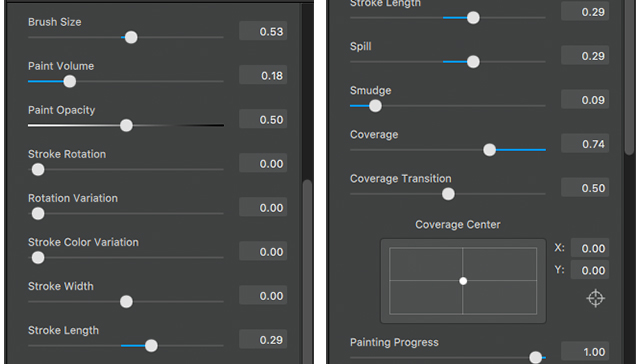
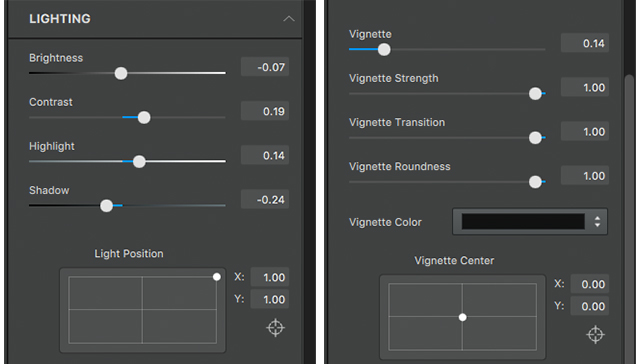
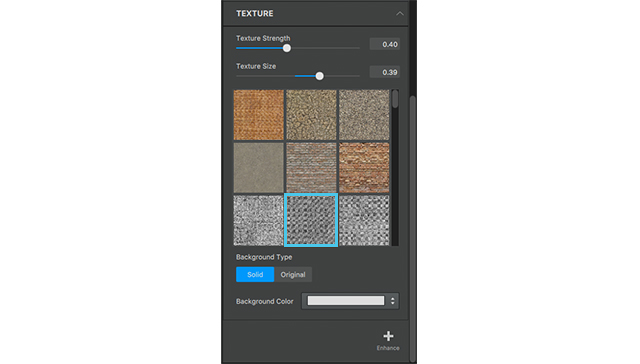
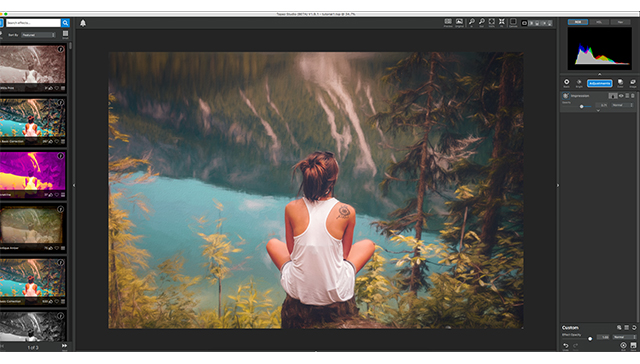 The colors still seem a little muted to me so we’re going to add an Ai ReMix adjustment to add a little bit a texture and bring some life to this color!
The colors still seem a little muted to me so we’re going to add an Ai ReMix adjustment to add a little bit a texture and bring some life to this color!