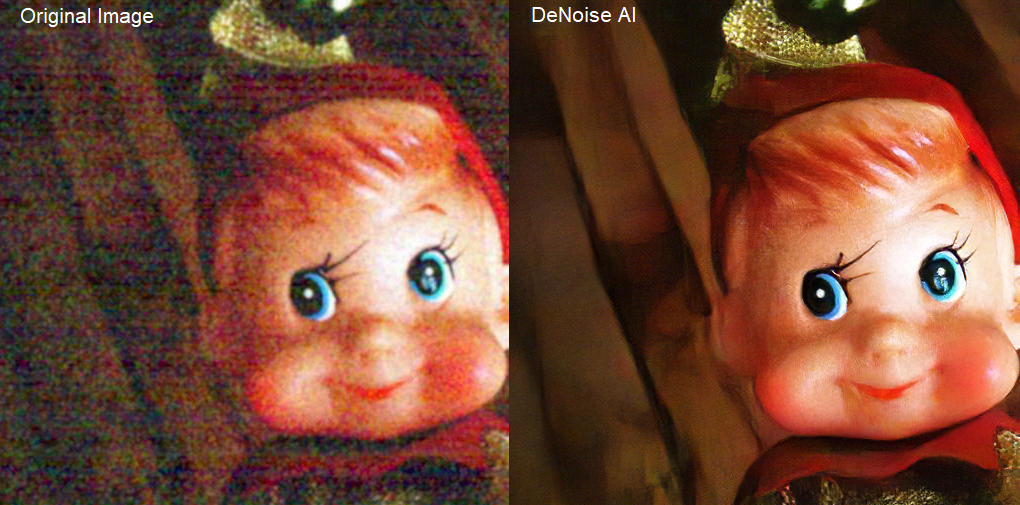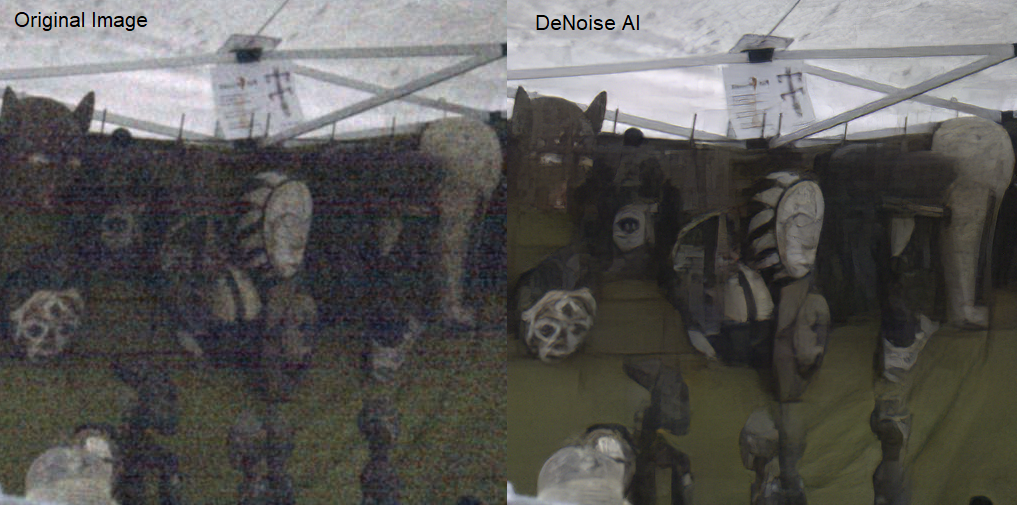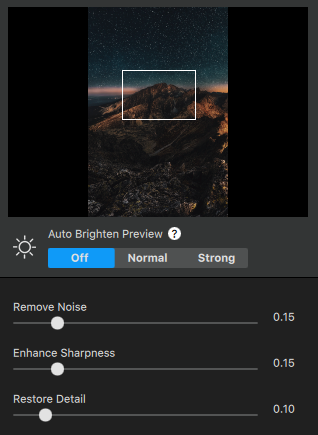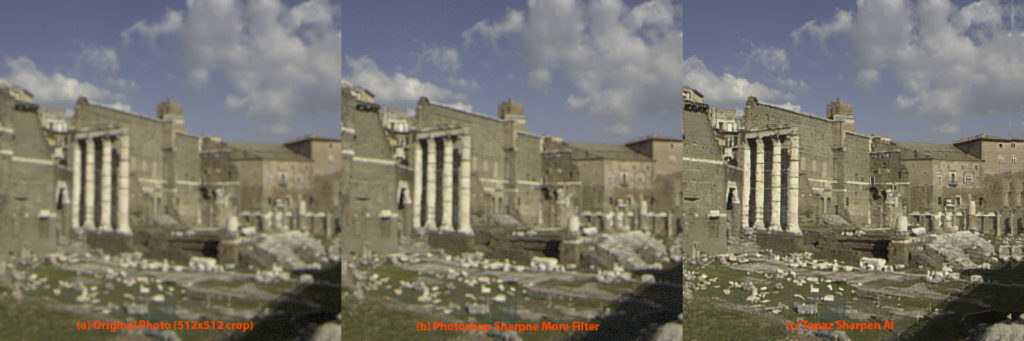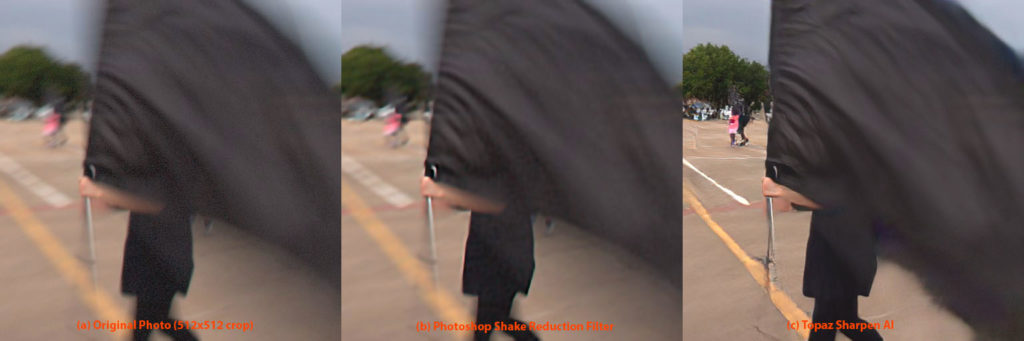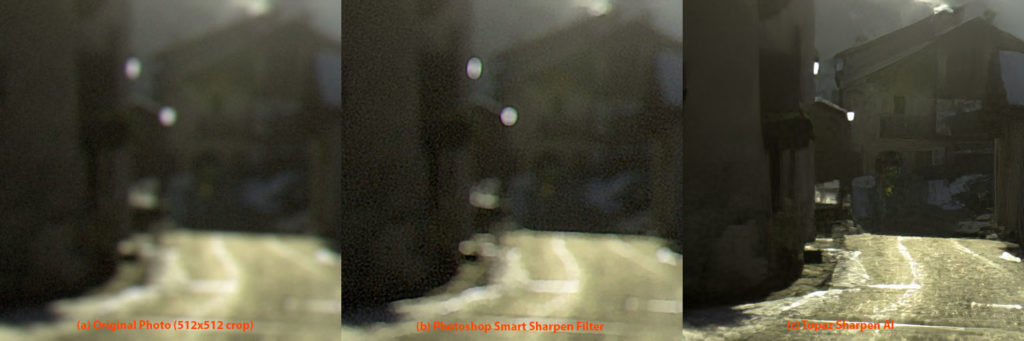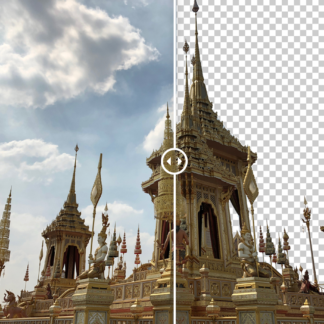Grow Your Night Photography Skills with The Pros
Ready to take your long-exposures to the next level? Join Topaz Labs in Amsterdam on Saturday, September 28 for a free Night Photography Workshop along the gorgeous Dutch old-world canals.
We’re teaming up with pro photographer Kjell Lenkes, organizer of the Amsterdam Photo Club, along with Nikon Ambassador Michiel Buijse, and travel photographer Hillary Fox to guide you through photographing Amsterdam in the nighttime.
To help improve your long exposures, all attendees are invited to try out Denoise AI, the industry-standard tool used by the pros to remove noise and sharpen low-light photos.

Win a Grand Prize from Think Tank Photo
We’re giving away a grand prize to the best photo shot and edited from the event!
We’ve partnered with our friends at Think Tank Photo to offer one lucky winner a free Urban Access 13 photography backpack valued at over $200.
How To Win
Upload your images from the event to Instagram with the hashtag #TopazLabs between 28 September and 6 October. We’ll announce a grand prize winner on Monday, 7 October.
We’re giving out exclusive software discounts for every attendee. RSVP below!
Featured photo by Michiel Buijse.