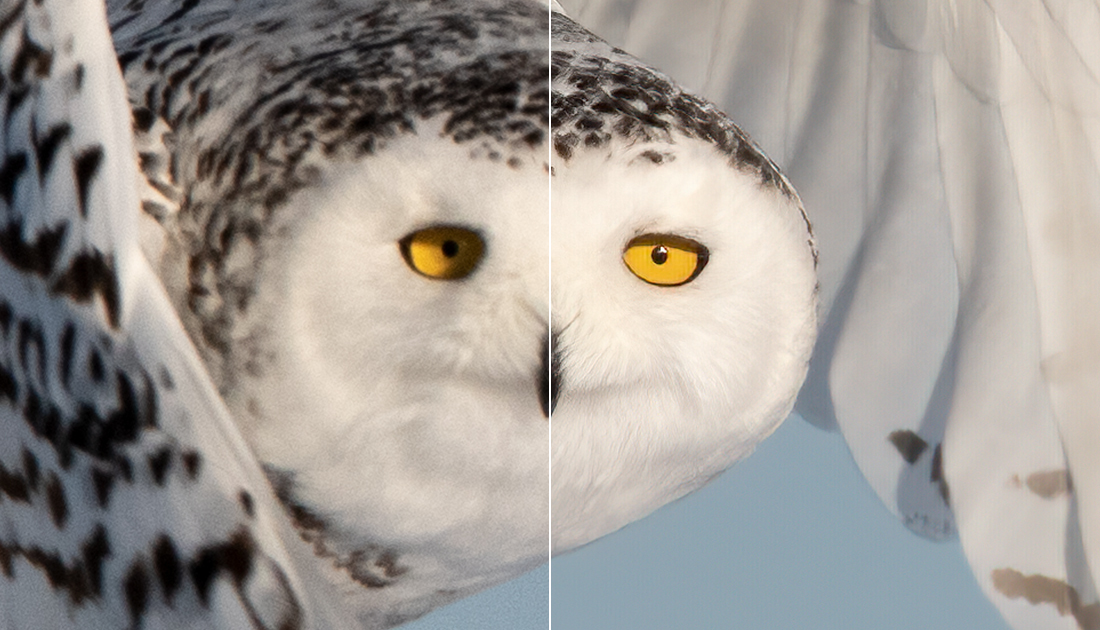[qodef_icon icon_pack="font_elegant" fe_icon="social_facebook" size="qodef-icon-tiny" custom_size="12" type="normal" icon_animation="" link="https://www.facebook.com/" target="_blank" icon_color="#ffffff" hover_icon_color="#0cc3ce" margin="6px 6px 6px 15px"][qodef_icon icon_pack="font_elegant" fe_icon="social_twitter" size="qodef-icon-tiny" custom_size="12" type="normal" icon_animation="" link="https://twitter.com/" target="_blank" icon_color="#ffffff" hover_icon_color="#0cc3ce" margin="6px"][qodef_icon icon_pack="font_elegant" fe_icon="social_instagram" size="qodef-icon-tiny" custom_size="12" type="normal" icon_animation="" link="https://www.instagram.com/" target="_blank" icon_color="#ffffff" hover_icon_color="#0cc3ce" margin="6px"][qodef_icon icon_pack="font_elegant" fe_icon="social_vimeo" size="qodef-icon-tiny" custom_size="12" type="normal" icon_animation="" link="https://vimeo.com/" target="_blank" icon_color="#ffffff" hover_icon_color="#0cc3ce" margin="6px"]