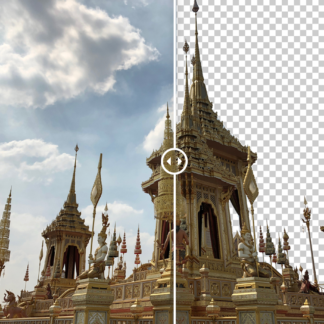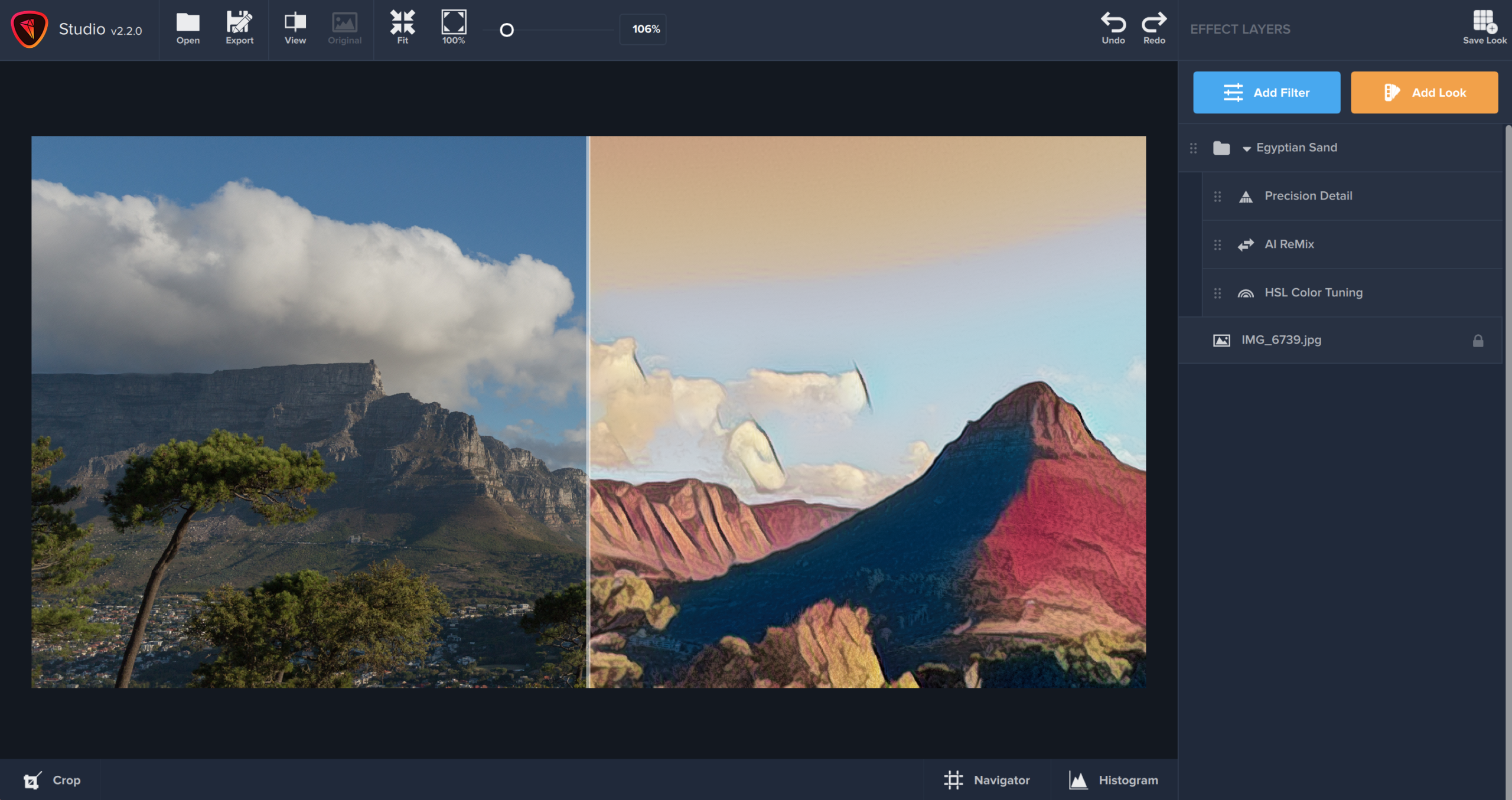
Studio 2 Filters
Topaz Studio 2 Filters allow you to transform your image in infinite ways. In Studio, we’ve thought about what common adjustments would look like if they were designed today, and updated them to their most modern and useful forms. Sorted into three distinct categories, Essential, Creative, and Stylistic, you’ll find that these aren’t your everyday image editing filters as soon as you give them a try.
LEARN MORE
- Essential Filters
AI Clear, Basic Adjustment, Brightness Contrast, Black and White, Curves, Dehaze, HSL Color Tuning, Precision Contrast, Precision Detail, Reduce Noise, Sharpen
- Creative Filters
Bloom, Blur, Channel Mixer, Color Overlay, Color Theme, Dual Tone, Edge Exposure, Film Grain, Focal Blur, Motion Blurs, Quad Tone, Text, Vignette
- Stylistic Filters
Abstraction, AI Remix, Digital Frame, Edges, Glow, Impression, Radiance, Saturation, Smudge, Texture
Topaz Labs Blog
Find written and video tutorials to guide you through creative processes in Topaz software. Start creating a masterpiece today!
Topaz Help Center
Got a question? We’ve got answers. Find troubleshooting, tips, and more, or contact our Support Team.