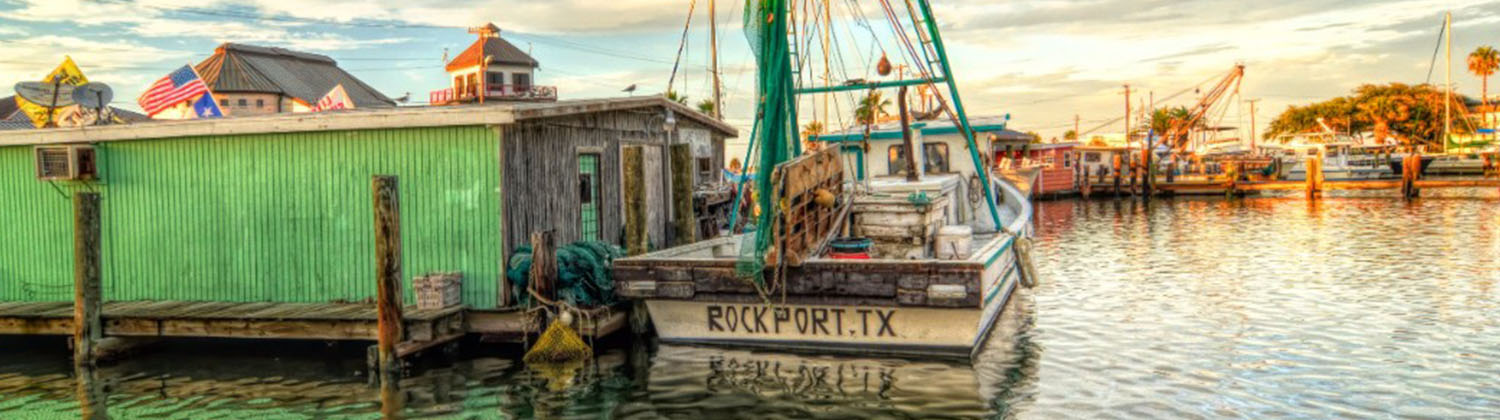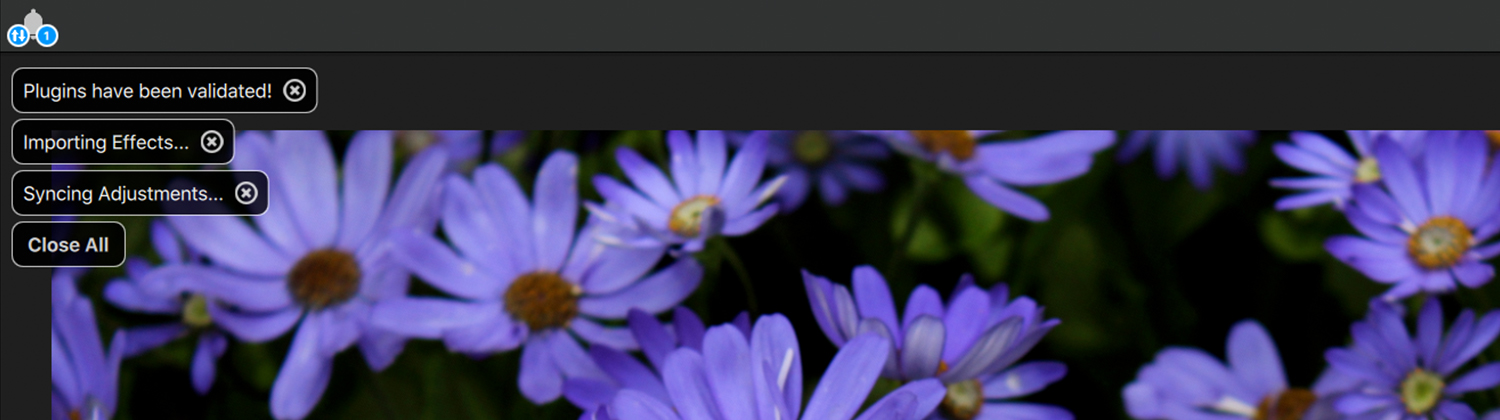
[vc_row css=”.vc_custom_1499750369090{padding-top: 20px !important;padding-bottom: 20px !important;}”][vc_column][vc_empty_space][vc_column_text]
How Do I Update to “in Studio” versions?
You’ll need to download and install Topaz Studio (a FREE application) to use the “in Studio” updated versions of the Plugins. You can use the buttons below to download the latest version.
Note: This article has been updated since the two Topaz sites (topazlabs.com and web.topazlabs.com) were merged. Now you only need to confirm ownership of your products under your account before logging into Topaz Studio.
[/vc_column_text][vc_empty_space][vc_row_inner content_aligment=”center”][vc_column_inner width=”1/2″][mpc_button preset=”mpc_preset_85″ url=”url:http%3A%2F%2Fd2xkriaa67cpt4.cloudfront.net%2Ftopazstudio_online_installer.exe|title:Windows%20Installer|target:%20_blank|” font_preset=”mpc_preset_20″ font_color=”#0f9af8″ font_size=”16″ font_transform=”uppercase” font_align=”center” title=”Windows Installer” border_css=”border-width:2px;border-color:#0f9af8;border-style:solid;border-radius:0px;” padding_divider=”true” padding_css=”padding-top:12px;padding-right:30px;padding-bottom:12px;padding-left:30px;” margin_divider=”true” margin_css=”margin-top:11px;” hover_font_color=”#ffffff” hover_background_color=”#0f9af8″ hover_background_effect=”slide-top”][/vc_column_inner][vc_column_inner width=”1/2″][mpc_button preset=”mpc_preset_85″ url=”url:http%3A%2F%2Fd2xkriaa67cpt4.cloudfront.net%2Ftopazstudio_online_installer.dmg|title:Mac%20Installer|target:%20_blank|” font_preset=”mpc_preset_20″ font_color=”#0f9af8″ font_size=”16″ font_transform=”uppercase” title=”Mac Installer” border_css=”border-width:2px;border-color:#0f9af8;border-style:solid;border-radius:0px;” padding_divider=”true” padding_css=”padding-top:12px;padding-right:30px;padding-bottom:12px;padding-left:30px;” margin_divider=”true” margin_css=”margin-top:11px;” hover_font_color=”#ffffff” hover_background_color=”#0f9af8″ hover_background_effect=”slide-top”][/vc_column_inner][/vc_row_inner][vc_empty_space][vc_column_text]
The Plugins that have been updated to “in Studio” versions are listed below, along with what adjustments those updates contain.
Not all plugins from Topaz Labs are available in Topaz Studio as adjustments yet. For the plugin only versions, you can access them from the plugin menu.
[/vc_column_text][qodef_accordion style=”boxed_toggle”][qodef_accordion_tab title=”Topaz Clarity” title_tag=”h3″][vc_column_text]Topaz Clarity is now Clarity in Studio, The Clarity in studio upgrade consists of two Pro Adjustments.
Together these two adjustments mirror the workflow in Topaz Clarity. Validating this plugin will give you access to all of the sliders in these adjustments. The adjustment will also appear Blue in the adjustment list.
Update Available: September 12, 2017[/vc_column_text][vc_empty_space][/qodef_accordion_tab][qodef_accordion_tab title=”Topaz Impression” title_tag=”h3″][vc_column_text]Topaz Impression is now Impression in Studio, The Impression in Studio upgrade consists of the Impression Adjustment.
Validating this plugin will give you access to all of the sliders in this adjustment. The adjustment will also appear Blue in the adjustment list.
Update Available: September 18, 2017[/vc_column_text][vc_empty_space][/qodef_accordion_tab][qodef_accordion_tab title=”Topaz Detail” title_tag=”h3″][vc_column_text]Topaz Detail is now Detail in Studio, The Detail in Studio upgrade consists of two Pro Adjustments.
Together these two Pro Adjustments and one free adjustment mirror the workflow in Topaz Detail. Validating this plugin will give you access to all of the sliders in these adjustments. The adjustment will also appear Blue in the adjustment list.
Update Available: September 28, 2017[/vc_column_text][vc_empty_space][/qodef_accordion_tab][qodef_accordion_tab title=”Topaz Simplify” title_tag=”h3″][vc_column_text]Topaz Simplify is now Simplify in Studio, The Simplify in Studio upgrade consists of three Pro Adjustments.
Together these three Pro Adjustments and 3 other free adjustments mirror the workflow in Topaz Simplify. Validating this plugin will give you access to all of the sliders in these adjustments. The adjustment will also appear Blue in the adjustment list.
Update Available: September 28, 2017[/vc_column_text][vc_empty_space][/qodef_accordion_tab][qodef_accordion_tab title=”Topaz Glow” title_tag=”h3″][vc_column_text]Topaz Glow is now Glow in Studio, The Glow in Studio upgrade consists of three Pro Adjustments.
Together these three Pro Adjustments and the Vignette Adjustment mirror the workflow in Topaz Glow. Validating this plugin will give you access to all of the sliders in these adjustments. The adjustment will also appear Blue in the adjustment list.
Update Available: November 15, 2017[/vc_column_text][vc_empty_space][/qodef_accordion_tab][qodef_accordion_tab title=”Topaz Texture Effects” title_tag=”h3″][vc_column_text]Topaz Texture Effects is now Texture Effects in Studio, The Texture Effects in Studio upgrade consists of three Pro Adjustments.
Together these three Pro Adjustments and the Full spectrum of Free Adjustments mirror the workflow in Topaz Texture Effects. Validating this plugin will give you access to all of the sliders in these adjustments. The adjustment will also appear Blue in the adjustment list.
Update Available: January 23, 2018[/vc_column_text][vc_empty_space][/qodef_accordion_tab][/qodef_accordion][vc_empty_space][vc_empty_space][vc_column_text]
Already own the Plugin Versions?
Follow the steps below to get the update:
[/vc_column_text][/vc_column][/vc_row][vc_row css=”.vc_custom_1499750369090{padding-top: 20px !important;padding-bottom: 20px !important;}”][vc_column][vc_column_text][vc_empty_space][vc_column_text]
Step 1: Confirm Ownership
[/vc_column_text][vc_empty_space][vc_row_inner][vc_column_inner width=”1/3″][vc_column_text]First, you’ll want to confirm what Topaz Plugins you already own. You can confirm ownership by checking your Topaz Labs account here:[/vc_column_text][vc_empty_space][qodef_button size=”” type=”outline” target=”_blank” icon_pack=”” font_weight=”” text=”My Products” link=”https://topazlabs.com/my-account/downloads/”][/vc_column_inner][vc_column_inner width=”2/3″][vc_single_image image=”116722″ img_size=”full” onclick=”link_image”][/vc_column_inner][/vc_row_inner][/vc_column][/vc_row][vc_row disable_element=”yes” css=”.vc_custom_1535580739749{padding-top: 20px !important;padding-bottom: 20px !important;}”][vc_column][vc_column_text][vc_empty_space][vc_column_text]
Step 2: Login to Topaz Studio Account
[/vc_column_text][vc_empty_space][vc_row_inner][vc_column_inner width=”1/3″][vc_column_text]Once you have confirmed ownership, CREATE AN ACCOUNT in Topaz Studio with the same existing Topaz Labs account information. If you already have a Studio account, you can simply login:[/vc_column_text][vc_empty_space][qodef_button size=”” type=”outline” target=”_blank” icon_pack=”” font_weight=”” text=”Studio Account” link=”https://topazlabs.com/my-account”][/vc_column_inner][vc_column_inner width=”2/3″][vc_single_image image=”86243″ img_size=”full” onclick=”link_image”][/vc_column_inner][/vc_row_inner][vc_empty_space][/vc_column][/vc_row][vc_row css=”.vc_custom_1499750369090{padding-top: 20px !important;padding-bottom: 20px !important;}”][vc_column][vc_column_text]
[vc_empty_space][vc_column_text]
Step 2: Download and Run the Latest Installer
[/vc_column_text][vc_empty_space][vc_row_inner][vc_column_inner width=”1/3″][vc_column_text]Download and install the latest version of Topaz Studio. Click here for specific instructions. Once you have launched Topaz Studio, successfully logged in, and OPENED an image, you may select your integrated plugin from the Specialty section of the Workflow panel on the left.[/vc_column_text][vc_empty_space][qodef_button size=”” type=”outline” target=”_blank” icon_pack=”” font_weight=”” text=”Download Studio” link=”https://topazlabs.com/downloads/#studio”][/vc_column_inner][vc_column_inner width=”2/3″][vc_single_image image=”116717″ img_size=”full” onclick=”link_image”][/vc_column_inner][/vc_row_inner][vc_empty_space][/vc_column][/vc_row][vc_row css=”.vc_custom_1499750369090{padding-top: 20px !important;padding-bottom: 20px !important;}”][vc_column][vc_column_text]
[vc_empty_space][vc_column_text]
Step 3: Check for Adjustment Updates
[/vc_column_text][vc_empty_space][vc_row_inner][vc_column_inner width=”1/3″][vc_column_text]We have added a new menu option to provide you with the Adjustments that make up the In Studio versions of those plugins. You can click the Help menu item then click “Check for Adjustment Updates” to validate any plugins to adjustments that you own.[/vc_column_text][vc_empty_space][/vc_column_inner][vc_column_inner width=”2/3″][vc_single_image image=”252522″ img_size=”full” onclick=”link_image”][/vc_column_inner][/vc_row_inner][vc_empty_space][/vc_column][/vc_row][vc_row css=”.vc_custom_1499750369090{padding-top: 20px !important;padding-bottom: 20px !important;}”][vc_column][vc_column_text]
[vc_empty_space][vc_column_text]
Step 4: Validation Complete
[/vc_column_text][vc_empty_space][vc_row_inner][vc_column_inner width=”1/3″][vc_column_text]The Topaz Studio application will check your Plugins Account page for you, and add any relevant adjustments to your Topaz Studio Account free of charge. You will now have full access to the integrated versions of your plugins through the relevant adjustments (listed at the top of the page).[/vc_column_text][/vc_column_inner][vc_column_inner width=”2/3″][vc_single_image image=”116715″ img_size=”full” onclick=”link_image”][/vc_column_inner][/vc_row_inner][vc_empty_space][/vc_column][/vc_row][vc_row][vc_column][vc_column_text][vc_empty_space][vc_column_text]
Frequently asked Questions and Issues
[/vc_column_text][vc_empty_space][vc_empty_space][qodef_accordion style=”boxed_accordion”][qodef_accordion_tab title=”If i own a officially migrated plugin do I have to purchase the “in Studio“ pack?”][vc_column_text]No, As always, the updates from Plugin to in Studio is 100% free, as part of your free upgrades for life! You’ll need to download and install Topaz Studio (a FREE application) to use the “in Studio” update. If you are just getting started with Topaz Studio, you can download Topaz Studio here:
https://topazlabs.com/downloads/
NOTE: you will need Topaz Studio installed to claim your Pro Adjustments that make up the “in Studio” updates.[/vc_column_text][/qodef_accordion_tab][qodef_accordion_tab title=”Does this Update the Standalone Plugins?”][vc_column_text]No, this is an upgrade to a newer version of each product that’s only available through Topaz Studio. You can still happily use the plugin versions, but the updates we made are not possible inside of that old engine. If you’d prefer not to use Studio or forgo the upgrade you may continue to use the older plugin version, however, once a product is migrated into Studio, the plugin only version won’t be updated further. All future updates will be made to the “in Studio” versions.[/vc_column_text][/qodef_accordion_tab][qodef_accordion_tab title=”Why is it only available as an upgrade in Topaz Studio?”][vc_column_text]The short answer is:
The updates we’re making are not possible to create inside of that old engine. Even if we updated the plugins to use the new engine, as a standalone product, it would be the same thing you get with the “in Studio” versions, but without access to the rest of the tools available in Studio.
It would also significantly slow down your workflow, be use instead of using the integrated toolset you’d still have to launch each new product as a standalone product, then render back into the application as a flattened image, it’s much slower and less flexible.
The Long Answer:
We understand being comfortable with a specific interface, and not wanting to adopt a new workflow. That’s why we’ve gone to extra lengths to ensure you can still launch your plugins directly from your preferred host editor, simply launching into that workflow though the Studio framework. However, standalone launch will require Studio for any product that gets the In Studio designation.
This change was necessary to allow continued development of Topaz products. Free updates for life is a costly promise to keep, and we’re committed to keeping it. However, there’s not a lot we can do with the old model – it was extremely expensive and slow to work on. So slow and expensive, that with our highest profits, we were still only able to get about 3 to 5 major updates released a year. This change enables us to update products simultaneously, as well as speed up processing simultaneously when we find an improvement we can make to the engine.
Sure, there’s benefit to having one application do just one thing. But we believe delivering a workflow that is responsive to our customer’s needs takes priority over the individual application model and its specific benefits. We are very aware that our strengths have long lied in our ability to do very specific editing, very well. We intend to continue that effort.
We can’t convince you to update. We’ll keep hosting the previous version on the Previous Versions page if you need to re-download the previous version for any reason. However, all new development to our product lines will take place in Studio. We’re doing our best to introduce our customers to the latest technology we’re working on, and that delivery is really only possible through the Topaz Studio framework.[/vc_column_text][/qodef_accordion_tab][qodef_accordion_tab title=”I’ve Updated but i’m not seeing my integrated item in the Workflow panel.”][vc_column_text]The most likely cause for this is that your database isn’t syncing, you can trigger this manually by restarting the Topaz Studio application again.[/vc_column_text][/qodef_accordion_tab][qodef_accordion_tab title=”The program is not displaying correctly on my 4k monitor.”][vc_column_text]Your resolution is detected in Topaz Studio when you first run the application, but sometimes this doesn’t apply on the first run, this is a known issue we’re working on resolving. Please close and relaunch Topaz Studio and it should solve this problem.[/vc_column_text][/qodef_accordion_tab][qodef_accordion_tab title=”How do i download Topaz Studio?”][vc_column_text]Don’t have Topaz Studio? Topaz Studio is free to download and use with 11 free adjustments and a ton of tools! You can get it now by using the links below. If you need more information about Topaz Studio, check out this overview: Introducing Topaz Studio
Topaz Studio is a simple to use editing platform with Topaz Labs’ powerful acclaimed photo enhancement technology. It works as a standalone editor, a plugin within Lightroom and Photoshop, as well as a host application for your other Topaz plugins. It is free to use the program, all 1-click effects, and 10 Adjustments.
Download at the links below:[/vc_column_text][vc_row_inner][vc_column_inner width=”1/2″][vc_btn title=”Windows” shape=”square” color=”primary” align=”center” button_block=”true” link=”url:https%3A%2F%2Ftopazlabs.s3.amazonaws.com%2Ftopazstudio_online_installer.exe|||”][/vc_column_inner][vc_column_inner width=”1/2″][vc_btn title=”Mac” shape=”square” color=”primary” align=”center” button_block=”true” link=”url:https%3A%2F%2Ftopazlabs.s3.amazonaws.com%2Ftopazstudio_online_installer.dmg|||”][/vc_column_inner][/vc_row_inner][/qodef_accordion_tab][/qodef_accordion][/vc_column][/vc_row][vc_row][vc_column][vc_empty_space][vc_empty_space][vc_column_text]
Still Need Help?
[/vc_column_text][vc_empty_space][vc_row_inner gap=”25″][vc_column_inner width=”1/2″][vc_column_text]
Visit Our Forums!
You can post a question on the forums to get tips and assistance from other topaz users here: http://discuss.topazlabs.com
[/vc_column_text][/vc_column_inner][vc_column_inner width=”1/2″][vc_column_text]
Visit the Help Center
You can visit the help center to search for articles or submit a ticket here: http://help.topazlabs.com
[/vc_column_text][/vc_column_inner][/vc_row_inner][vc_empty_space][/vc_column][/vc_row]